
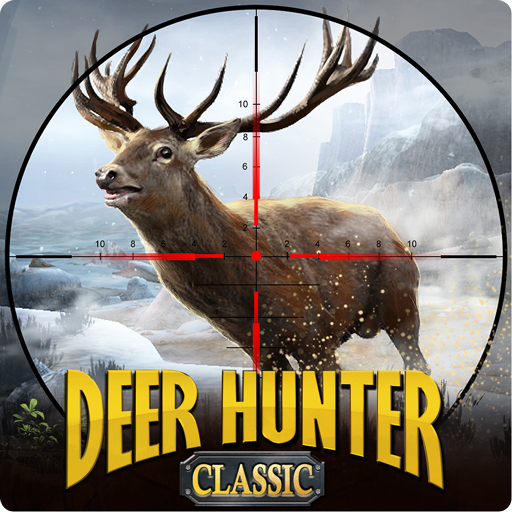
DEER HUNTER CLASSIC
Juega en PC con BlueStacks: la plataforma de juegos Android, en la que confían más de 500 millones de jugadores.
Página modificada el: 21 de enero de 2019
Play Deer Hunter 2014 on PC or Mac
A good hunter knows that where you hunt is as important as what you hunt. Depending on what you are looking to score, your choice of location will vary. Experience the thrill of traveling the world hunting some of the most exotic animals man has ever seen. With Deer Hunter 2014 for Android, you not only get to see beautiful landscapes and majestic creatures, you get to experience the thrill of the hunt in this first-person shooter game. Collect a variety of trophies to show off your skills and upgrade your firepower to achieve maximum kill efficiency.
A good first-person shooter needs the right controls. On a touch screen, you are limited as your finger partially obscures part of the screen. When you play Deer Hunter 2014 on PC or Mac using the free BlueStacks Android Emulator, you no longer have to struggle to find the right view. Using your mouse, you get all the control and accuracy you need to continue hunting wild beasts around the globe. The larger screen gives you a better chance to spot your targets, as well as a better chance to enjoy the lush scenery around you.
Juega DEER HUNTER CLASSIC en la PC. Es fácil comenzar.
-
Descargue e instale BlueStacks en su PC
-
Complete el inicio de sesión de Google para acceder a Play Store, o hágalo más tarde
-
Busque DEER HUNTER CLASSIC en la barra de búsqueda en la esquina superior derecha
-
Haga clic para instalar DEER HUNTER CLASSIC desde los resultados de búsqueda
-
Complete el inicio de sesión de Google (si omitió el paso 2) para instalar DEER HUNTER CLASSIC
-
Haz clic en el ícono DEER HUNTER CLASSIC en la pantalla de inicio para comenzar a jugar





