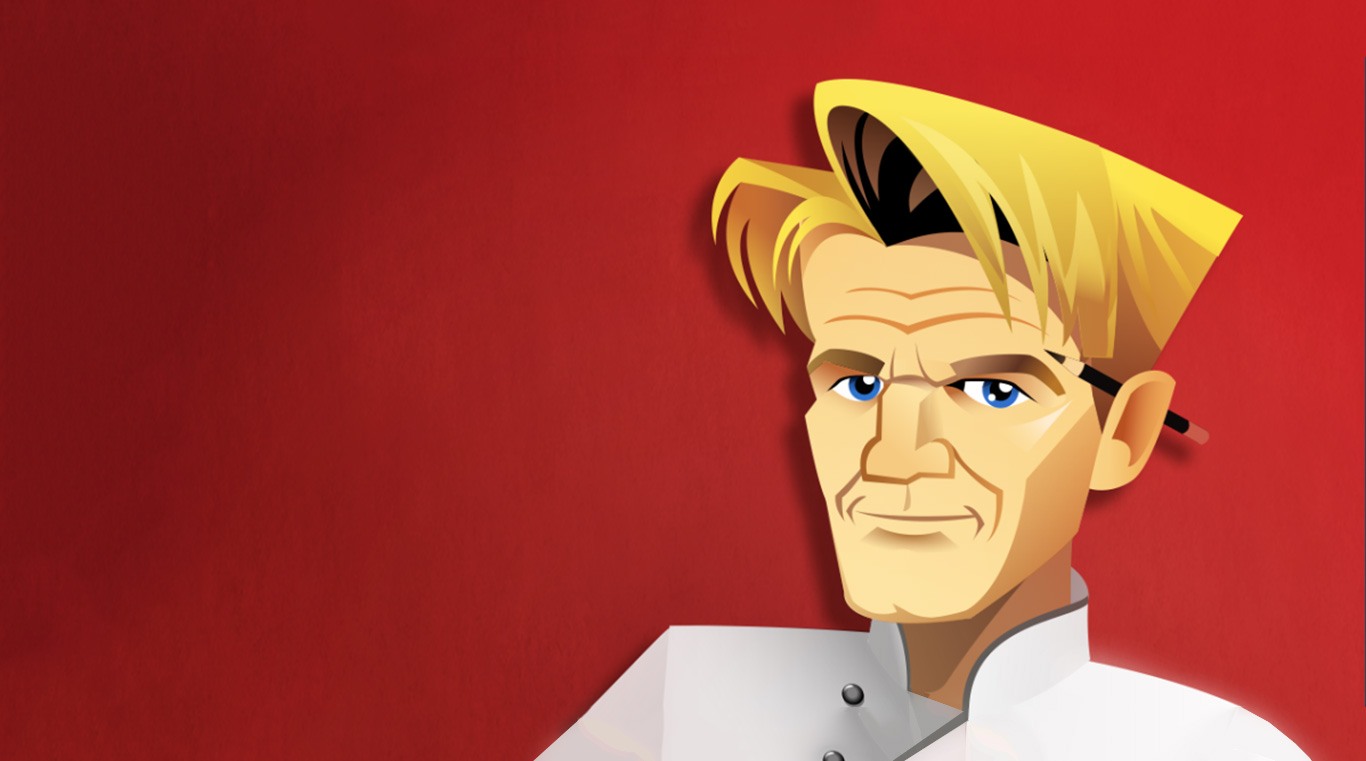
RESTAURANT DASH: GORDON RAMSAY
BlueStacksを使ってPCでプレイ - 5憶以上のユーザーが愛用している高機能Androidゲーミングプラットフォーム
Play GORDON RAMSAY DASH on PC
The man that makes the kitchen too hot to handle is back in a scorching new video game. From the makers of Diner Dash comes Gordon Ramsay DASH for the Android system. Travel the globe with Chef Gordan Ramsey as you learn to make exotic dishes and serve demanding customers. Thye faster and better you can cook, the more quickly you will grow your restaurant empire. Take your skills on the road as you battle it out with other players to score cool rewards and climb up the leaderboards. Think you’re the best around? Watch for Boss Battles where you have the chance to cook against some of the greatest chefs in the world, including Gordan Ramsey himself. Collect rare items and upgrade recipes to make your showing even stronger. Play the exciting Gordon Ramsay DASH on PC and Mac using the free BlueStacks 4 Android player today.
RESTAURANT DASH: GORDON RAMSAYをPCでプレイ
-
BlueStacksをダウンロードしてPCにインストールします。
-
GoogleにサインインしてGoogle Play ストアにアクセスします。(こちらの操作は後で行っても問題ありません)
-
右上の検索バーにRESTAURANT DASH: GORDON RAMSAYを入力して検索します。
-
クリックして検索結果からRESTAURANT DASH: GORDON RAMSAYをインストールします。
-
Googleサインインを完了してRESTAURANT DASH: GORDON RAMSAYをインストールします。※手順2を飛ばしていた場合
-
ホーム画面にてRESTAURANT DASH: GORDON RAMSAYのアイコンをクリックしてアプリを起動します。

