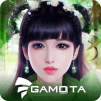Ngạo Thiên Mobile
Juega en PC con BlueStacks: la plataforma de juegos Android, en la que confían más de 500 millones de jugadores.
Página modificada el: 11 abr 2021
Play Ngạo Thiên Mobile on PC or Mac
Some games present the players with much more than meets the eye. Actually, one amongst many other things you can consider amazing in this game is precisely the beautifully designed visuals and eye-cacthing graphics and scenarios. But Ngạo Thiên Mobile goes much more beyond that, presenting us with a thrilling and brilliant plot plus characters with strong personalities and countless possibilities of development. We imagine you are at least curious to know how your journey is going to be in this oriental title, and the only way to find out how far you can go is exactly by playing it and giving all you’ve got in order to overcome the challenges and opponents that dare to cross your way. Defeat other players and NPCs and prepare yourself to compete in the highest levels you’ve ever seen. Build up your characters as the quests go by and fulfill your destiny in this breathtaking plot that promises to deliver one of the most incredible experiences of all time! Play Ngạo Thiên Mobile on PC and MAC with BlueStacks and make the best of it, with ultimate freedom and countless advantages for your gameplay skills.
Juega Ngạo Thiên Mobile en la PC. Es fácil comenzar.
-
Descargue e instale BlueStacks en su PC
-
Complete el inicio de sesión de Google para acceder a Play Store, o hágalo más tarde
-
Busque Ngạo Thiên Mobile en la barra de búsqueda en la esquina superior derecha
-
Haga clic para instalar Ngạo Thiên Mobile desde los resultados de búsqueda
-
Complete el inicio de sesión de Google (si omitió el paso 2) para instalar Ngạo Thiên Mobile
-
Haz clic en el ícono Ngạo Thiên Mobile en la pantalla de inicio para comenzar a jugar