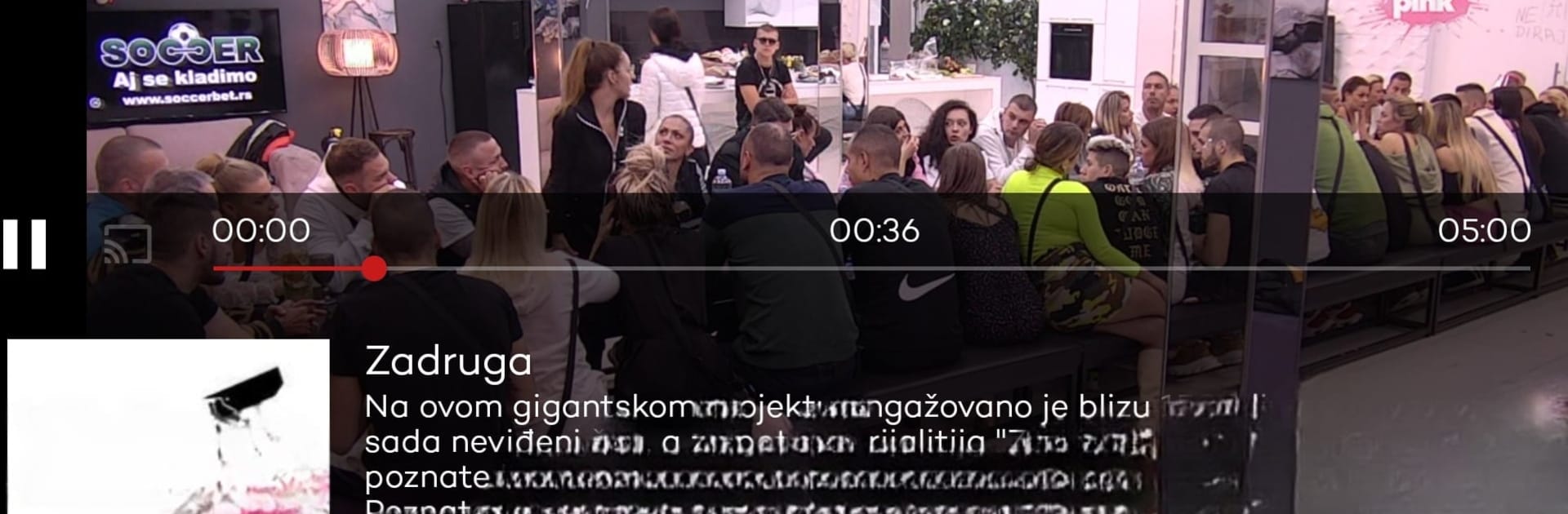

Mtel TV
Gioca su PC con BlueStacks: la piattaforma di gioco Android, considerata affidabile da oltre 500 milioni di giocatori.
Pagina modificata il: Mar 10, 2025
Run Mtel TV on PC or Mac
Multitask effortlessly on your PC or Mac as you try out Mtel TV, a Entertainment app by MTELGlobal on BlueStacks.
About the App
Mtel TV by MTELGlobal transforms your device into a portable entertainment hub. Watch over 250 popular TV channels, classic Yugoslav films, and local hit series. You won’t miss a thing with instant access to news and events. Curious about past shows? Rewind up to 7 days.
App Features
-
Comprehensive Channel Lineup
Enjoy top sports, kids, film, music, and information channels whenever you want. -
On-the-Go Viewing
Stream content on your smartphone, tablet, Smart TV, or MTEL receiver. Flexibility to choose your viewing period is yours. -
Radio & Movie Access
Tune in to over 300 radio stations or explore quality Yugoslav cinema. -
Electronic Program Guide
Save time with insights on current and upcoming shows at your fingertips.
Compatible with BlueStacks for enhanced viewing, Mtel TV offers a seamless entertainment experience across all devices.
BlueStacks brings your apps to life on a bigger screen—seamless and straightforward.
Gioca Mtel TV su PC. È facile iniziare.
-
Scarica e installa BlueStacks sul tuo PC
-
Completa l'accesso a Google per accedere al Play Store o eseguilo in un secondo momento
-
Cerca Mtel TV nella barra di ricerca nell'angolo in alto a destra
-
Fai clic per installare Mtel TV dai risultati della ricerca
-
Completa l'accesso a Google (se hai saltato il passaggio 2) per installare Mtel TV
-
Fai clic sull'icona Mtel TV nella schermata principale per iniziare a giocare

