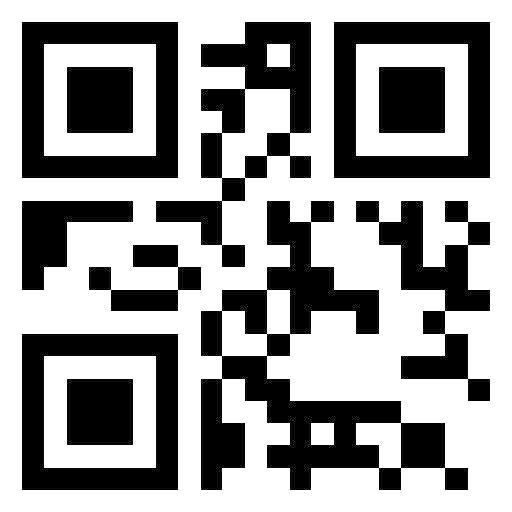QR code reader & PDF Scanner
Gioca su PC con BlueStacks: la piattaforma di gioco Android, considerata affidabile da oltre 500 milioni di giocatori.
Pagina modificata il: 15 mar 2024
Play QR code reader & PDF Scanner on PC
It is capable of capturing anything from the camera view in multiple file formats, including the widely popular PDF and JPG, ensuring there are no compatibility issues when sharing.
As a PDF reader app, also known as a PDF viewer, it greatly simplifies the process of opening or reading any PDF file from websites or disks.
Additionally, as a PDF scanner app, it allows for the conversion of any content captured from the camera view into PDF or JPG file formats with just a single click, making it one of the market's most convenient and excellent PDF scanner apps.
Gioca QR code reader & PDF Scanner su PC. È facile iniziare.
-
Scarica e installa BlueStacks sul tuo PC
-
Completa l'accesso a Google per accedere al Play Store o eseguilo in un secondo momento
-
Cerca QR code reader & PDF Scanner nella barra di ricerca nell'angolo in alto a destra
-
Fai clic per installare QR code reader & PDF Scanner dai risultati della ricerca
-
Completa l'accesso a Google (se hai saltato il passaggio 2) per installare QR code reader & PDF Scanner
-
Fai clic sull'icona QR code reader & PDF Scanner nella schermata principale per iniziare a giocare