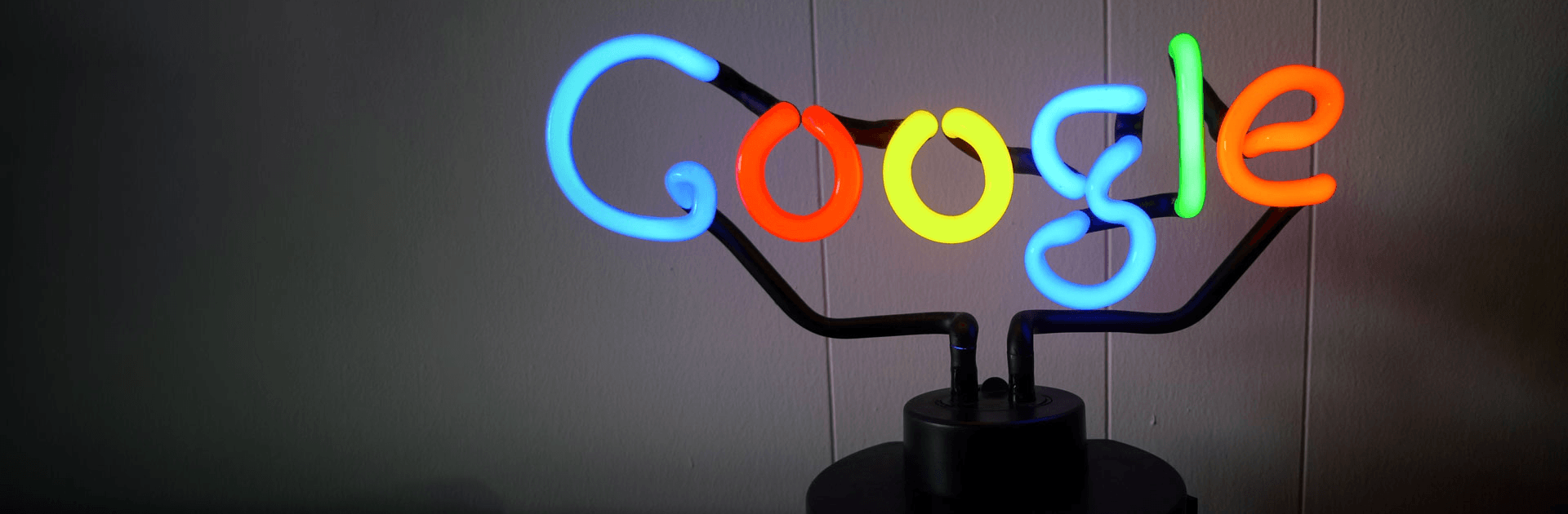
Google One
Spiele auf dem PC mit BlueStacks - der Android-Gaming-Plattform, der über 500 Millionen Spieler vertrauen.
Seite geändert am: 24.04.2024
Run Google One on PC
Google One is a Productivity app developed by Google. BlueStacks app player is the best platform to run this Android app on your PC or Mac for an immersive gaming experience.
Are you a loyal user of Google’s suite of incredible online tools? Sign up for Google One for productivity tools and features that will help you get the most out of your Google account.
Enjoy improved storage management for Google Drive, Google Mail, and Google Photos. View your gallery of photos and videos in their original quality.
Make migrating to a new phone or device easier than ever! Set up automatic backups for your photos, contacts, messages, and more. Lost your phone? Google One helps you restore all your old data to your new Android device.
Get special, members-only benefits in Google Store, including cashback rewards, special pricing on travel and hotels, and Google Play credit.
Have a question or need help with an issue related to your Android device or Google account? Get in touch with an expert with a tap. Google One gives you instant access to customer service for all of Google’s products and services.
Spiele Google One auf dem PC. Der Einstieg ist einfach.
-
Lade BlueStacks herunter und installiere es auf deinem PC
-
Schließe die Google-Anmeldung ab, um auf den Play Store zuzugreifen, oder mache es später
-
Suche in der Suchleiste oben rechts nach Google One
-
Klicke hier, um Google One aus den Suchergebnissen zu installieren
-
Schließe die Google-Anmeldung ab (wenn du Schritt 2 übersprungen hast), um Google One zu installieren.
-
Klicke auf dem Startbildschirm auf das Google One Symbol, um mit dem Spielen zu beginnen

