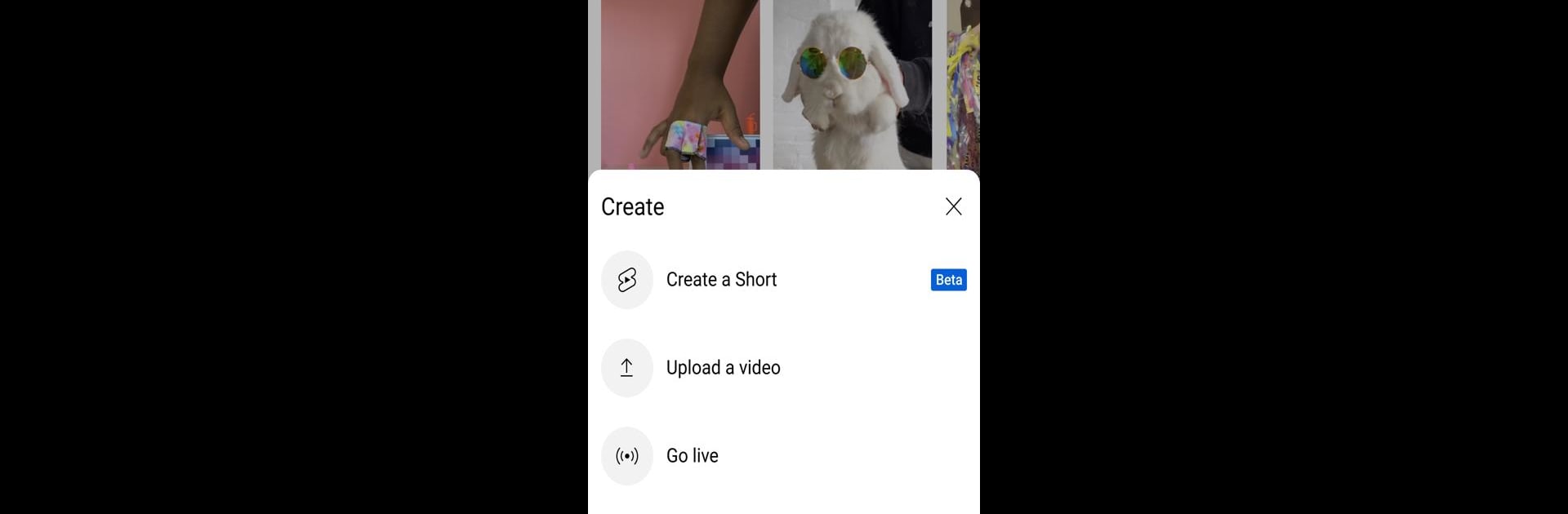
YouTube
Graj na PC z BlueStacks – Platforma gamingowa Android, która uzyskała zaufanie ponad 500 milionów graczy!
Strona zmodyfikowana w dniu: 24 kwi 2024
Run Youtube on PC
YouTube is a Video-Sharing Service app developed by Google LLC. BlueStacks app player is the best platform to play Android games on your PC or Mac for an immersive gaming experience.
As a mobile app and video-sharing platform, YouTube lets you view, share, and even add your own videos to the site. It has millions of users all over the world, making it one of the most popular apps available.
The app provides access to a wide variety of video content, from music videos and movies to TV shows and instructional materials. They can explore the video library, look for specific clips, and organize their favorites into playlists.
Personal videos can be added to the app and watched or shared with other users. They have the option of making their videos available to the public, keeping them private, or making them invisible to search engines altogether.
YouTube’s social features allow users to interact with one another through actions like subscribing to channels, liking and commenting on videos, and forming and joining communities. The app also includes messaging and video calling features for users to stay in touch with family and friends.
Download YouTube APK with BlueStacks and watch your favorite content creators.
Learn how to download and play APK Games on your PC or MAC.
Zagraj w YouTube na PC. To takie proste.
-
Pobierz i zainstaluj BlueStacks na PC
-
Zakończ pomyślnie ustawienie Google, aby otrzymać dostęp do sklepu Play, albo zrób to później.
-
Wyszukaj YouTube w pasku wyszukiwania w prawym górnym rogu.
-
Kliknij, aby zainstalować YouTube z wyników wyszukiwania
-
Ukończ pomyślnie rejestrację Google (jeśli krok 2 został pominięty) aby zainstalować YouTube
-
Klinij w ikonę YouTube na ekranie startowym, aby zacząć grę

