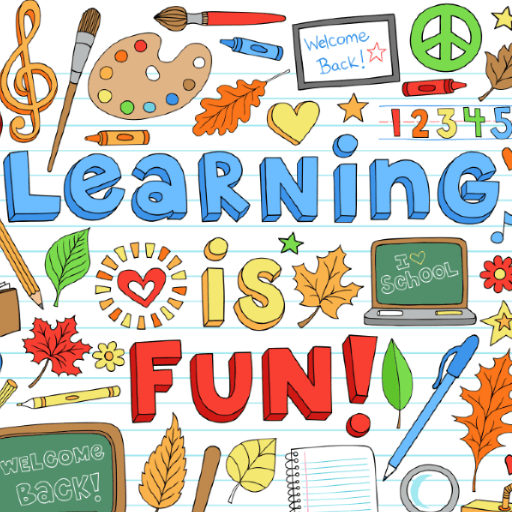Aprendizaje preescolar para niños
Juega en PC con BlueStacks: la plataforma de juegos Android, en la que confían más de 500 millones de jugadores.
Página modificada el: 12 de diciembre de 2019
Play Preschool Learning Games - Kids Primary School on PC
Experts have explained the importance of fun and interactive learning activities for young children. Kids must play and learn at their own speed. The activities should be interesting to keep them occupied, with rewards and appreciation to boost their spirit. This is how we design each game in this collection. With colorful pictures, captivating animation, and enchanting sound effects, young children will love every activity.
Help kids to explore and discover the world through colorful puzzles and cool games. Our basic science game for kids, let them understand the structure and behavior of the natural world through simple and colorful activities designed in such a way that it keeps them engrossed for hours. Animations and graphics add to the rich experience in our fun learning games for primary school boys and girls.
** List of Educational activities for Preschool teaching Games **
1. Health is Wealth – Healthy Eating Habits
2. Help me Grow – The Life Cycle of a Plant
3. Mum and Baby
4. Home Sweet Home –Animals and their homes
5. Float or Sink
6. States of Matter
7. Know your Senses
8. Scratch to Reveal
9. Spot the Difference
10. Missing Objects
11. Tricky Maze
12. Planetarium for kids
Explore Planets and our Solar system in a space mission.
Install fun games for kids and prepare your child for preschools and kindergarten. Enjoy pre primary school learning games4kids.
** Privacy
1. Privacy policy: http://www.greysprings.com/privacy
2. We do not collect any personal information about kids
Juega Aprendizaje preescolar para niños en la PC. Es fácil comenzar.
-
Descargue e instale BlueStacks en su PC
-
Complete el inicio de sesión de Google para acceder a Play Store, o hágalo más tarde
-
Busque Aprendizaje preescolar para niños en la barra de búsqueda en la esquina superior derecha
-
Haga clic para instalar Aprendizaje preescolar para niños desde los resultados de búsqueda
-
Complete el inicio de sesión de Google (si omitió el paso 2) para instalar Aprendizaje preescolar para niños
-
Haz clic en el ícono Aprendizaje preescolar para niños en la pantalla de inicio para comenzar a jugar