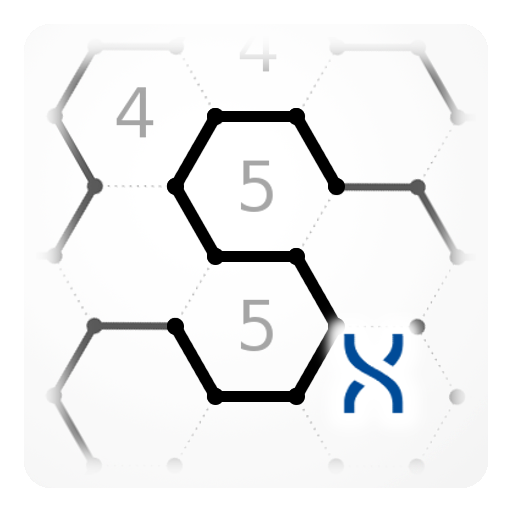ZHED - Puzzle Game
Juega en PC con BlueStacks: la plataforma de juegos Android, en la que confían más de 500 millones de jugadores.
Página modificada el: 16 de noviembre de 2018
Play ZHED - Puzzle Game on PC
How to Play ZHED?
Tap a square and select a direction (upwards, downwards, to the left and to the right). See how the square reacts when they intersect with each other, and build a path to fill the goal square. When you finished, the next level will show up! You can undo moves or restart levels as much as you want.
How many levels are there?
There are currently 5 free level packs with a total of 100 challenging and curated levels.
How to save my game progress?
Make sure you are connected to internet, and your progress will be saved automatically!
Do I need to pay anything to play this game?
It is 100% free, but you can buy or earn hints to help you solve harder puzzles.
NOTES
ZHED contains optional rewarded video ads.
ZHED sells hints and extra level packs as IAPs.
Please read the PRIVACY POLICY
http://www.gcontrolgames.com/policy.html
Like us on FACEBOOK
https://www.facebook.com/GroundControlGames
Send us your feedback, we appreciate it.
Enjoy :)
Juega ZHED - Puzzle Game en la PC. Es fácil comenzar.
-
Descargue e instale BlueStacks en su PC
-
Complete el inicio de sesión de Google para acceder a Play Store, o hágalo más tarde
-
Busque ZHED - Puzzle Game en la barra de búsqueda en la esquina superior derecha
-
Haga clic para instalar ZHED - Puzzle Game desde los resultados de búsqueda
-
Complete el inicio de sesión de Google (si omitió el paso 2) para instalar ZHED - Puzzle Game
-
Haz clic en el ícono ZHED - Puzzle Game en la pantalla de inicio para comenzar a jugar