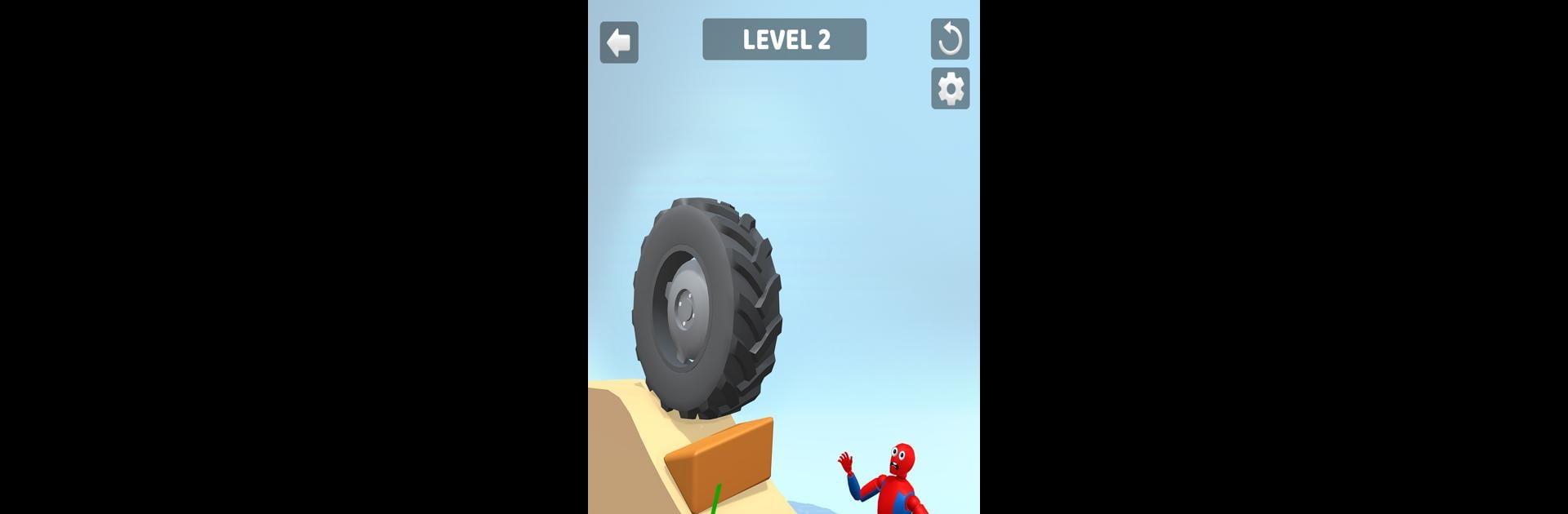

Break Challenge Anti Stress 3D
Gioca su PC con BlueStacks: la piattaforma di gioco Android, considerata affidabile da oltre 500 milioni di giocatori.
Pagina modificata il: 15 lug 2024
Play Break Challenge Anti Stress 3D on PC or Mac
Bring your A-game to Break Challenge Anti Stress 3D, the Action game sensation from Game town. Give your gameplay the much-needed boost with precise game controls, high FPS graphics, and top-tier features on your PC or Mac with BlueStacks.
About the Game
Break Challenge Anti Stress 3D from Game town throws you right into a world where busting stress isn’t just a nice bonus—it’s the whole point. It’s all about smashing, slicing, and popping your way through challenging 3D stages, perfect for anyone looking to let off some steam. Whether you just need a quick timeout or want to get lost for a little longer, this Action game makes unwinding oddly satisfying.
Game Features
-
3D Destruction Fun
Crush, break, or pulverize different objects in full 3D. Each level brings wacky new things to destroy, so it’s definitely not same-old, same-old. -
Lots of Satisfying Tools
Swing a hammer, toss some balls, or use handfuls of other cool props. Switching up your strategy never gets old. -
Chill Vibes, Quick Games
No pressure here—jump in for a few minutes or play a bunch of rounds. This is one of those Action games you can just pick up whenever. -
Fun Challenges
Hit goals, try new combos, and score big for some good ol’ bragging rights. There’s always something weirdly fun to try next. -
Optimized for BlueStacks
With BlueStacks, handling all that smashing and slicing just feels smoother, especially if you’re all about those buttery controls.
In Break Challenge Anti Stress 3D, your only real job is to take it easy—and maybe break a few things along the way.
Get ready for a buttery smooth, high-performance gaming action only on BlueStacks.
Gioca Break Challenge Anti Stress 3D su PC. È facile iniziare.
-
Scarica e installa BlueStacks sul tuo PC
-
Completa l'accesso a Google per accedere al Play Store o eseguilo in un secondo momento
-
Cerca Break Challenge Anti Stress 3D nella barra di ricerca nell'angolo in alto a destra
-
Fai clic per installare Break Challenge Anti Stress 3D dai risultati della ricerca
-
Completa l'accesso a Google (se hai saltato il passaggio 2) per installare Break Challenge Anti Stress 3D
-
Fai clic sull'icona Break Challenge Anti Stress 3D nella schermata principale per iniziare a giocare


