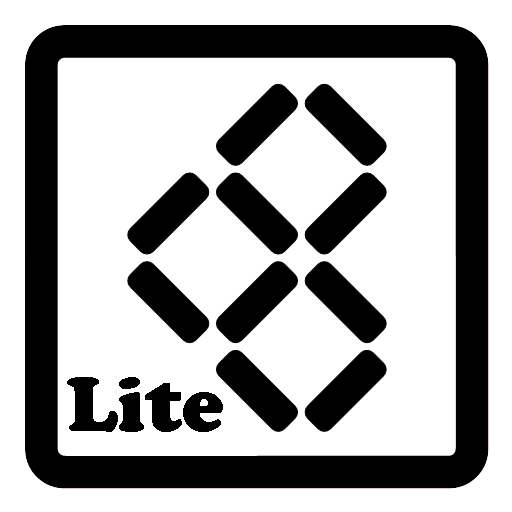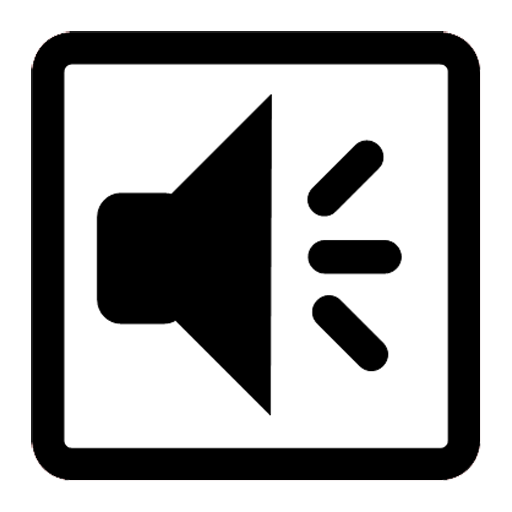
Sound Sampler Lite
Mainkan di PC dengan BlueStacks – platform Game-Game Android, dipercaya oleh lebih dari 500 juta gamer.
Halaman Dimodifikasi Aktif: 18 Jun 2021
Play Sound Sampler Lite on PC
The app can be used for different purposes like:
- educational - musical instrument playing or language learning - assign different audio clips to different buttons (or slit one big clip to several clips using cropping) and easily access them on button click. Change speed and pitch to match your purposes.
- podcasts - for playing different audio clips.
- fun - set sounds from online sound libraries and have fun playing them on different occasions.
App manual - https://gyokovsolutions.com/manual-soundsampler
Mainkan Sound Sampler Lite di PC Mudah saja memulainya.
-
Unduh dan pasang BlueStacks di PC kamu
-
Selesaikan proses masuk Google untuk mengakses Playstore atau lakukan nanti
-
Cari Sound Sampler Lite di bilah pencarian di pojok kanan atas
-
Klik untuk menginstal Sound Sampler Lite dari hasil pencarian
-
Selesaikan proses masuk Google (jika kamu melewati langkah 2) untuk menginstal Sound Sampler Lite
-
Klik ikon Sound Sampler Lite di layar home untuk membuka gamenya