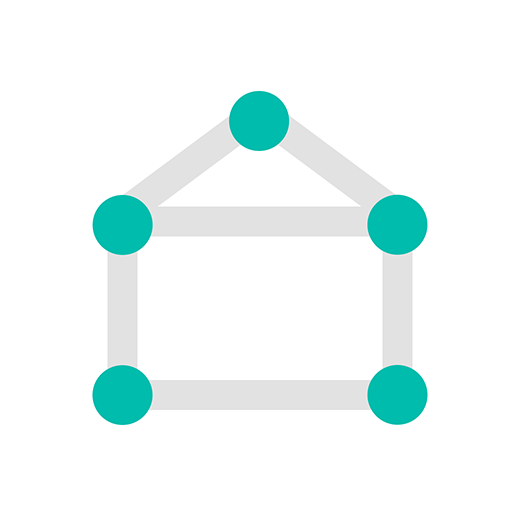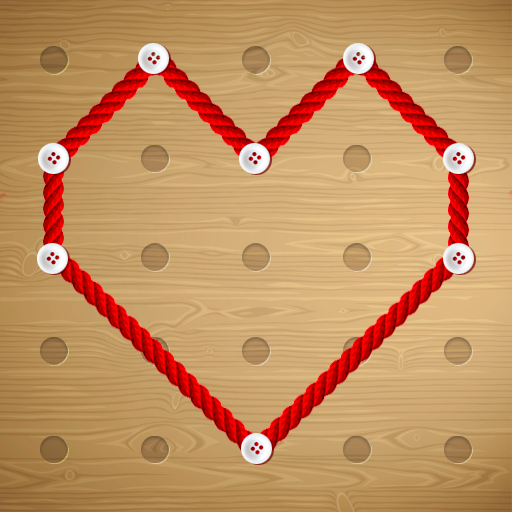Unisci i punti
Gioca su PC con BlueStacks: la piattaforma di gioco Android, considerata affidabile da oltre 500 milioni di giocatori.
Pagina modificata il: 29 apr 2022
Play Connect The Dots - Color Line on PC
The game presents Numberlink puzzles: each puzzle has a grid of squares with colored dots occupying some of the squares. The objective is to connect dots of the same color by drawing 'pipes' between them such that the entire grid is occupied by pipes. However, pipes may not intersect. Difficulty is determined by the size of the grid, ranging from 5x5 to 14x14 squares. The game also contains a time trial mode.
Free play through hundreds of levels, or race against the clock in Time Trial mode. Connect dots gameplay ranges from simple and relaxed, to challenging and frenetic.This puzzle game is best mind practice to solve the hard puzzle in very short time.
Features:
1. Over 1000 free puzzles
2. Contains Free Play and Time Trial modes
3. User experience and user interface and intelligently made
4. Fun sound effects
5. Get Hints to solve the puzzle
6. 5x5 to 14x14 puzzle available
Gioca Unisci i punti su PC. È facile iniziare.
-
Scarica e installa BlueStacks sul tuo PC
-
Completa l'accesso a Google per accedere al Play Store o eseguilo in un secondo momento
-
Cerca Unisci i punti nella barra di ricerca nell'angolo in alto a destra
-
Fai clic per installare Unisci i punti dai risultati della ricerca
-
Completa l'accesso a Google (se hai saltato il passaggio 2) per installare Unisci i punti
-
Fai clic sull'icona Unisci i punti nella schermata principale per iniziare a giocare