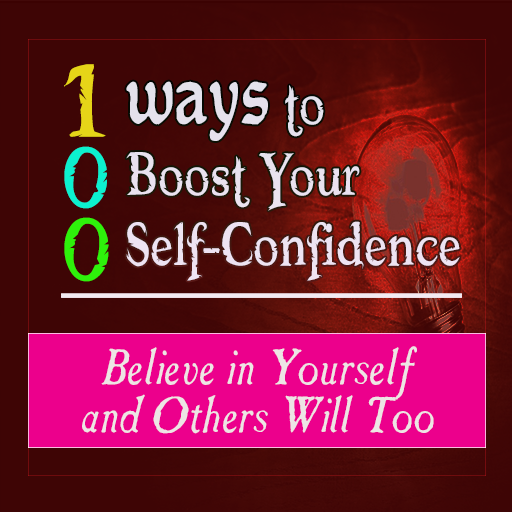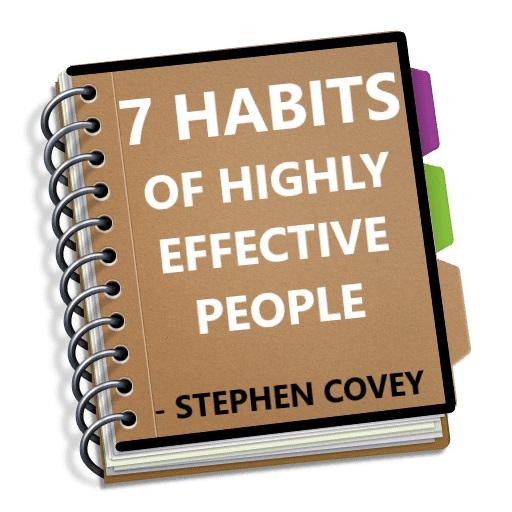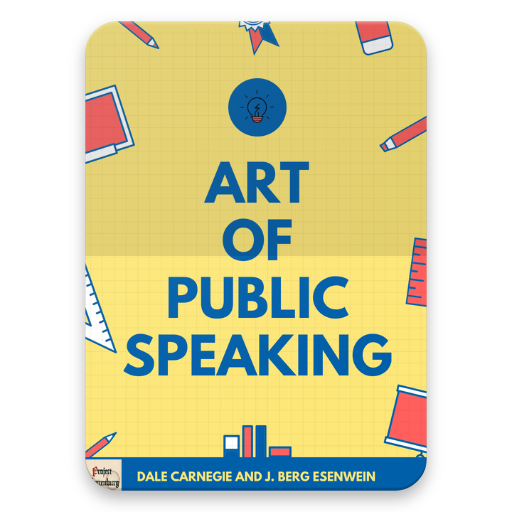Communication Skills Offline
Gioca su PC con BlueStacks: la piattaforma di gioco Android, considerata affidabile da oltre 500 milioni di giocatori.
Pagina modificata il: 15 agosto 2020
Play Communication Skills Offline on PC
Many times when we work with our computers, we are completely lost in our work, and we forget to be in touch with ourselves. Or we may forget to pay attention to our conversations, getting carried away in juicy gossip, criticizing, complaining, or other unmindful speech. We can program a bell of mindfulness on our computers, and every quarter of an hour (or as often as we like), the bell sounds and we have a chance to stop and go back to ourselves. Breathing in and out three times is enough to release
the tension in the body and smile, and then we can continue our work.
Disclaimer: The data collected is provided free of charge for informational purposes only, with no guarantee of whatsoever for accuracy, validity, availability, or fitness for any purpose. Use at your own risk. This app has no affiliation or relation with any of social media brands.
Gioca Communication Skills Offline su PC. È facile iniziare.
-
Scarica e installa BlueStacks sul tuo PC
-
Completa l'accesso a Google per accedere al Play Store o eseguilo in un secondo momento
-
Cerca Communication Skills Offline nella barra di ricerca nell'angolo in alto a destra
-
Fai clic per installare Communication Skills Offline dai risultati della ricerca
-
Completa l'accesso a Google (se hai saltato il passaggio 2) per installare Communication Skills Offline
-
Fai clic sull'icona Communication Skills Offline nella schermata principale per iniziare a giocare