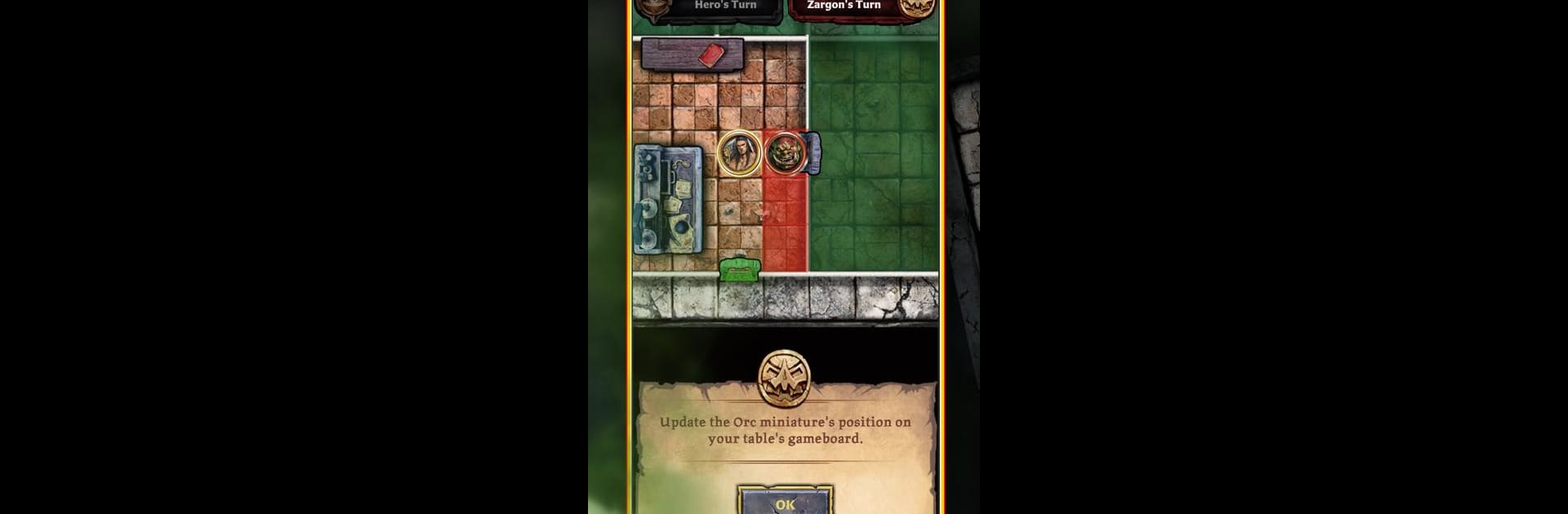
HeroQuest - Companion App
Mainkan di PC dengan BlueStacks – platform Game-Game Android, dipercaya oleh lebih dari 500 juta gamer.
Halaman Dimodifikasi Aktif: Jul 30, 2025
Run HeroQuest - Companion App on PC or Mac
Upgrade your experience. Try HeroQuest – Companion App, the fantastic Tools app from Hasbro Inc., from the comfort of your laptop, PC, or Mac, only on BlueStacks.
About the App
Ready for a twist on your next game night? HeroQuest – Companion App brings the classic tabletop adventure to life—except now, the app handles the Game Master part so everyone around the table gets to play as a hero. Whether you’re a long-time fan or just joined the party, this handy tool from Hasbro Inc. makes your group games run smoother, reveals mysterious surprises, and helps keep things on track.
App Features
-
Digital Game Master
Let the app handle all the behind-the-scenes work. No need to argue over who has to be Zargon—the app runs quests, controls monsters, and keeps the game moving so everyone can focus on the adventure. -
Atmospheric Audio
From dramatic narrated quest intros to moody background music and sound effects, the app builds the right vibe for your dungeon-crawling group. You might even find yourself jumping at a creepy sound. -
Dynamic Map Reveal
The quest map pops up onscreen, revealing new dangers and secrets as your heroes explore uncharted hallways. What’s around that corner? You’ll find out together. -
Progress Tracking
The app keeps an eye on your quest’s status, tracking completed objectives, events, and everything you discover. No need to jot down notes scattered all over your table. -
Easy Stat Management
Record character Mind and Body Points right in the app—no more erasing holes in your paper sheet or arguing over who has what. -
On-Screen Spellcasting
Spells and artifacts aren’t just words on a card. Cast and trigger effects straight from your device, and watch what happens. -
Guided Gameplay for Newcomers
Not sure how to move or search for treasure? The app walks new players through the basics, so you spend more time having fun and less time reading the rulebook.
Using HeroQuest – Companion App on BlueStacks works great too—so wrangling a big group, a big screen, or a digital tabletop is easier than ever.
Big screen. Bigger performance. Use BlueStacks on your PC or Mac to run your favorite apps.
Mainkan HeroQuest - Companion App di PC Mudah saja memulainya.
-
Unduh dan pasang BlueStacks di PC kamu
-
Selesaikan proses masuk Google untuk mengakses Playstore atau lakukan nanti
-
Cari HeroQuest - Companion App di bilah pencarian di pojok kanan atas
-
Klik untuk menginstal HeroQuest - Companion App dari hasil pencarian
-
Selesaikan proses masuk Google (jika kamu melewati langkah 2) untuk menginstal HeroQuest - Companion App
-
Klik ikon HeroQuest - Companion App di layar home untuk membuka gamenya


