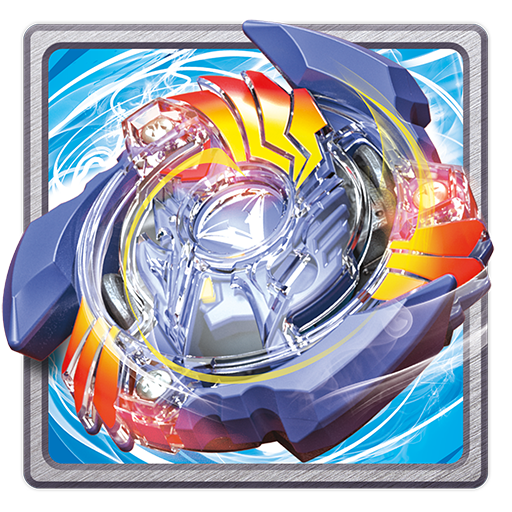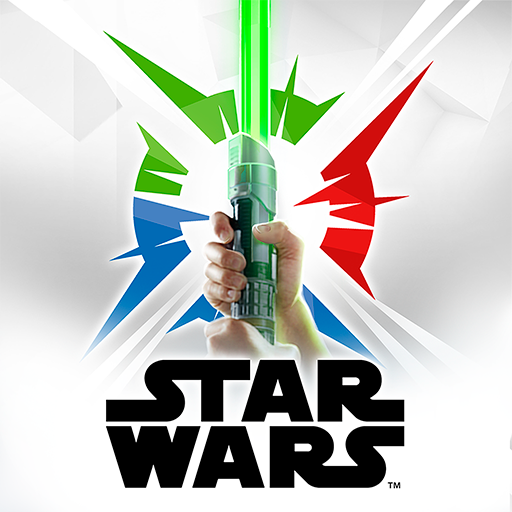Twister Air
Juega en PC con BlueStacks: la plataforma de juegos Android, en la que confían más de 500 millones de jugadores.
Página modificada el: 18 may 2023
Play Twister Air on PC
TWISTER Air app takes the party off the mat and onto your smart device. Just download the TWISTER Air app, set up your device in the TWISTER Air device stand, and put the bands on your wrists and ankles: then you’re ready to play!
As the music plays, players move their body to match their bands to the colored spots on screen. Reach, swipe, clap, and strike crazy poses. The more spots you hit, the higher your score! Earn the most points to win! Play solo and try to beat your personal best! Looking for party games? This TWISTER Air augmented reality app game is an exciting kids party game for game nights.
MATCH BANDS TO SPOTS ON SCREEN: Players reach, clap, swipe, and pose to the beat as they scramble to match their wrist and ankle bands to the colored spots on screen.
RACK UP POINTS AND WIN: Play VS., Teams, and Solo games! Compete against a friend or team in a shared screen face-off—the side with the most points wins! Or play solo and try to beat a personal best.
WATCH, LAUGH, AND SHARE: In this app game, players can laugh out loud as they watch themselves and their opponent while playing. Save favorite moments on a smart device to watch later.
BIGGER SCREEN, BIGGER FUN: Display the TWISTER Air game on your TV! Connect or cast your device to your TV as you typically would. Ability to display the TWISTER Air game on your TV is subject to connection capabilities.
CAUTION: Always ensure to clear enough play space when playing the TWISTER Air game.
Juega Twister Air en la PC. Es fácil comenzar.
-
Descargue e instale BlueStacks en su PC
-
Complete el inicio de sesión de Google para acceder a Play Store, o hágalo más tarde
-
Busque Twister Air en la barra de búsqueda en la esquina superior derecha
-
Haga clic para instalar Twister Air desde los resultados de búsqueda
-
Complete el inicio de sesión de Google (si omitió el paso 2) para instalar Twister Air
-
Haz clic en el ícono Twister Air en la pantalla de inicio para comenzar a jugar