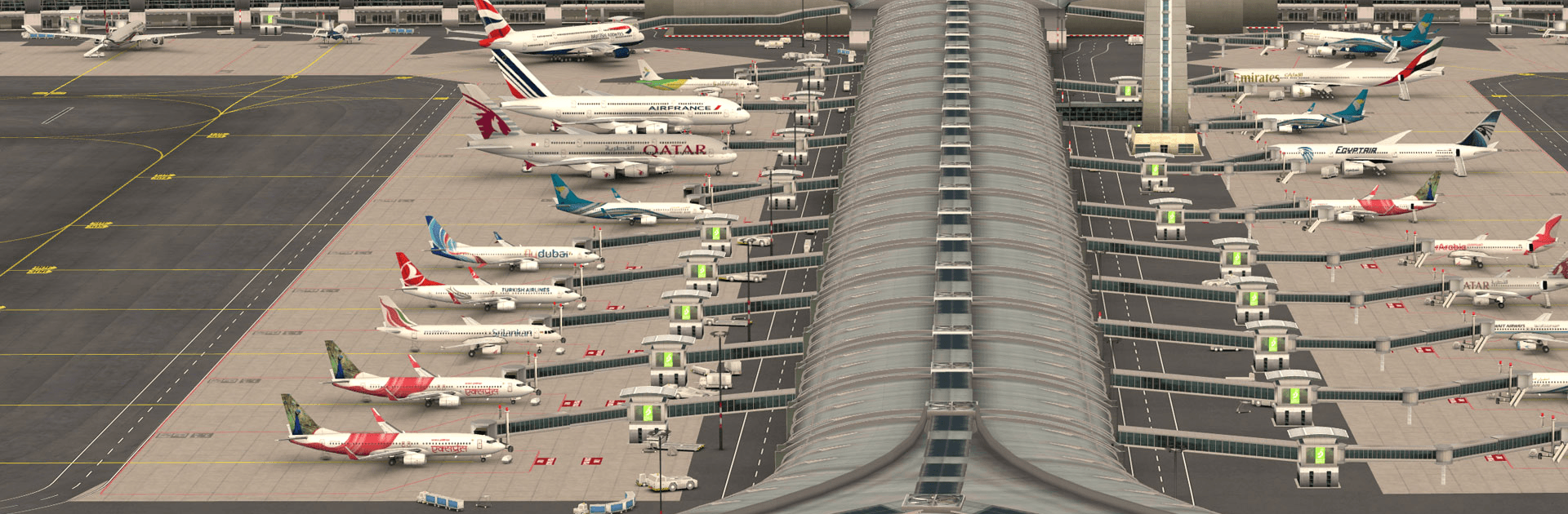
World of Airports
Play on PC with BlueStacks – the Android Gaming Platform, trusted by 500M+ gamers.
Page Modified on: Dec 21, 2023
Play World of Airports on PC
World of Airports is a Strategy Game developed by Haug.land. BlueStacks app player is the best platform to play this Android Game on your PC or Mac for an immersive Android experience.
Download World of Airports on PC with BlueStacks and help keep your airport running smoothly and efficiently.
As an air traffic controller, your job is all about keeping flights going and preventing accidents. It’s not an easy task, but with the right mindset and careful planning, you can do it! Take charge of the flight management of one of several international airports, carefully recreated in gorgeous 3D graphics.
Make your airline the world’s best with careful management and clever tactics. Manage air traffic and airport staff to keep everything working like a well-oiled machine. The detailed air traffic simulation system allows you to really get into the nitty-gritty of the details, making for a stunning simulation experience that’s like no other.
Purchase airplanes and customize their appearance. Then watch with pride as they make trips across the world, and even to the airports of other players!
Take in other players’ aircraft as they stop at your airport. Prove you’re a true professional by keeping everything running smoothly and without issue.
Unlock brand-new airports and airplane liveries as you make your way through the game. The bigger the airport, the harder the challenge.
Download World of Airports on PC with BlueStacks and become the ultimate airport manager!
Play World of Airports on PC. It’s easy to get started.
-
Download and install BlueStacks on your PC
-
Complete Google sign-in to access the Play Store, or do it later
-
Look for World of Airports in the search bar at the top right corner
-
Click to install World of Airports from the search results
-
Complete Google sign-in (if you skipped step 2) to install World of Airports
-
Click the World of Airports icon on the home screen to start playing

