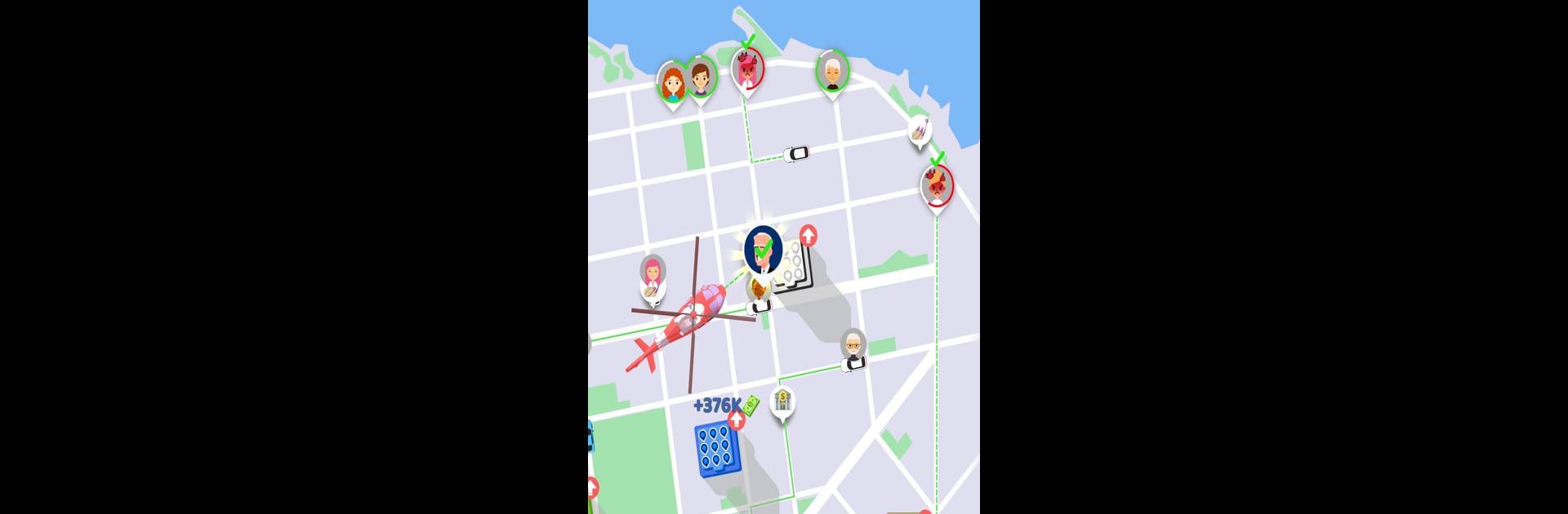
Pick me up - idle
Juega en PC con BlueStacks: la plataforma de juegos Android, en la que confían más de 500 millones de jugadores.
Página modificada el: Mar 27, 2025
Play Pick me up - idle on PC or Mac
Explore a whole new adventure with Pick me up – idle, a Simulation game created by Supersonic Studios LTD. Experience great gameplay with BlueStacks, the most popular gaming platform to play Android games on your PC or Mac.
About the Game
Pick me up – idle, created by Supersonic Studios LTD, puts you in the driver’s seat of a bustling pick-up business. As a simulation, this game lets you upgrade and expand your fleet to keep your city moving. Expect to juggle limited cash flow as you decide where to invest for maximum efficiency and earnings.
Game Features
-
Explore Multiple Cities
Progress through various cities, each with its own unique challenges and opportunities. -
Offline Earnings
Even when you’re not playing, your business keeps earning, so you can advance your cars anytime. -
Upgrade Galore
Countless upgrades await, letting you enhance your pick-up network and boost your income. -
Your Own Pick-Up Platforms
Design and manage customized pick-up operations tailored to each city’s needs.
Play on BlueStacks to experience it all seamlessly and manage your virtual pick-up empire like a true tycoon.
Ready to top the leaderboard? We bet you do. Let precise controls and sharp visuals optimized on BlueStacks lead you to victory.
Juega Pick me up - idle en la PC. Es fácil comenzar.
-
Descargue e instale BlueStacks en su PC
-
Complete el inicio de sesión de Google para acceder a Play Store, o hágalo más tarde
-
Busque Pick me up - idle en la barra de búsqueda en la esquina superior derecha
-
Haga clic para instalar Pick me up - idle desde los resultados de búsqueda
-
Complete el inicio de sesión de Google (si omitió el paso 2) para instalar Pick me up - idle
-
Haz clic en el ícono Pick me up - idle en la pantalla de inicio para comenzar a jugar



