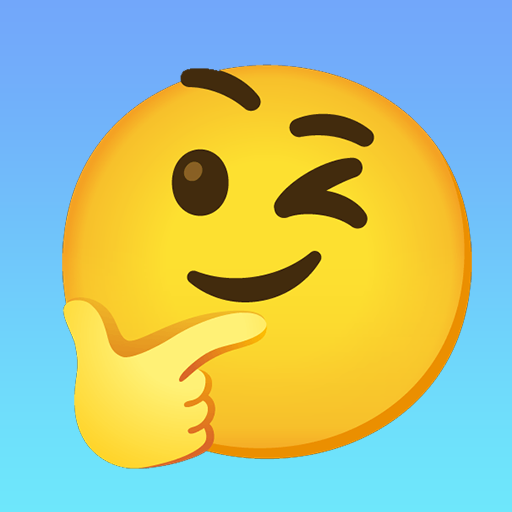Watermelon Drop: Mix Fruit Pop
Juega en PC con BlueStacks: la plataforma de juegos Android, en la que confían más de 500 millones de jugadores.
Página modificada el: 20 nov 2023
Play Watermelon Drop: Mix Fruit Pop on PC
* Features:
- Simple and easy to play, endless playing to gain the highest score.
- Various merge themes off the ball with fruit, cat, dog, milk tea, cake, country, and emoji.
- Daily new high score: Make every effort to be the one with the highest score on the leaderboard and share with your friends.
- Room Decoration: Collect gold from the score you reach to shop and decorate your rooms.
* How to play:
- Drop and aim on the screen to choose where to drop the fruit from the cloud.
- Mix the same fruit to make a new one.
- Use boosters to help you anytime you need them.
- Merge all fruits and balls to reach watermelon and break a new score.
Download Watermelon Drop: Mix Fruit Pop now to train your brain and blast even more fruits!
Juega Watermelon Drop: Mix Fruit Pop en la PC. Es fácil comenzar.
-
Descargue e instale BlueStacks en su PC
-
Complete el inicio de sesión de Google para acceder a Play Store, o hágalo más tarde
-
Busque Watermelon Drop: Mix Fruit Pop en la barra de búsqueda en la esquina superior derecha
-
Haga clic para instalar Watermelon Drop: Mix Fruit Pop desde los resultados de búsqueda
-
Complete el inicio de sesión de Google (si omitió el paso 2) para instalar Watermelon Drop: Mix Fruit Pop
-
Haz clic en el ícono Watermelon Drop: Mix Fruit Pop en la pantalla de inicio para comenzar a jugar