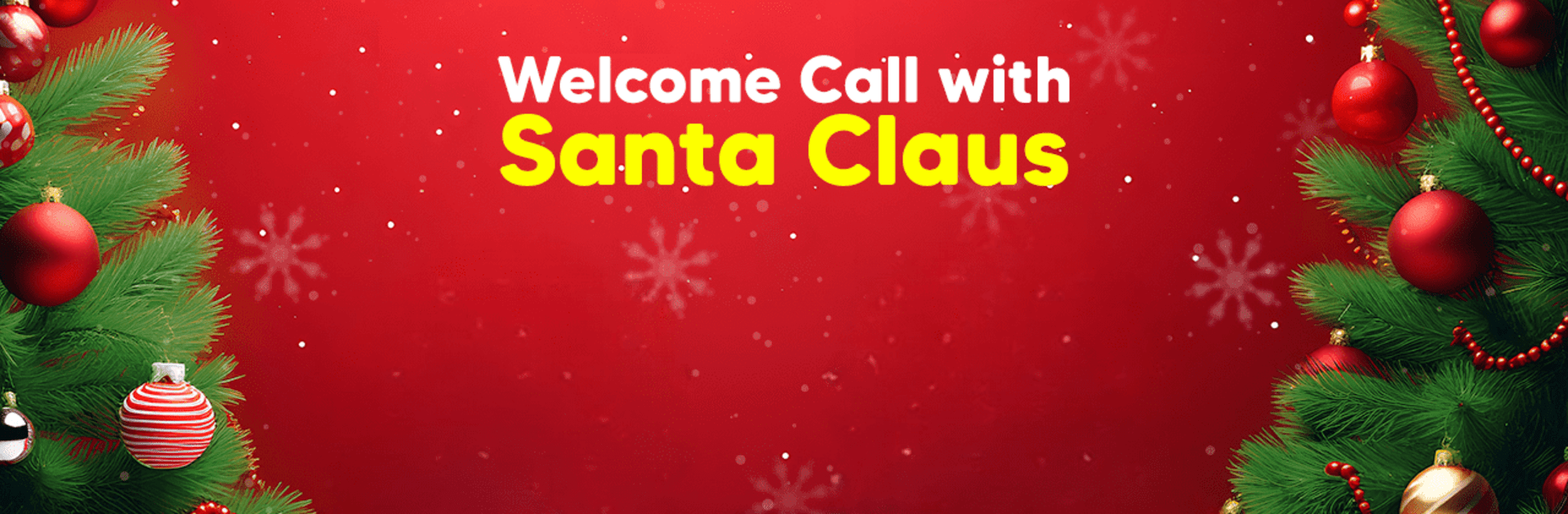
Santa Claus Call: Prank Video
Mainkan di PC dengan BlueStacks – platform Game-Game Android, dipercaya oleh lebih dari 500 juta gamer.
Halaman Dimodifikasi Aktif: 13 Nov 2024
Play Santa Claus Call: Prank Video on PC or Mac
Explore a whole new adventure with Santa Claus Call: Prank Video, a Casual game created by HIGAME Jsc. Experience great gameplay with BlueStacks, the most popular gaming platform to play Android games on your PC or Mac.
About the Game
Get ready to add a festive twist to your holiday season with Santa Claus Call: Prank Video by HIGAME Jsc! It’s a casual game where you can orchestrate hilarious prank calls from Santa and surprise your friends and family with a jolly giggle.
Game Features
- Santa Claus Calls: Set up playful calls from Santa himself to spread joy and laughter.
- Hilarious Prank Calls: Create unforgettable moments with pretend calls that will leave everyone in stitches.
- Record and Share Videos: Capture your loved ones’ reactions and share to relive the fun.
- Fake Chat with Santa: Impress your friends with messages direct from the North Pole!
Perfect for injecting some holiday cheer, Santa Claus Call: Prank Video is your go-to game for laughs and merriment. Experience the festive fun on your PC with ease by playing via BlueStacks.
Mainkan Santa Claus Call: Prank Video di PC Mudah saja memulainya.
-
Unduh dan pasang BlueStacks di PC kamu
-
Selesaikan proses masuk Google untuk mengakses Playstore atau lakukan nanti
-
Cari Santa Claus Call: Prank Video di bilah pencarian di pojok kanan atas
-
Klik untuk menginstal Santa Claus Call: Prank Video dari hasil pencarian
-
Selesaikan proses masuk Google (jika kamu melewati langkah 2) untuk menginstal Santa Claus Call: Prank Video
-
Klik ikon Santa Claus Call: Prank Video di layar home untuk membuka gamenya



