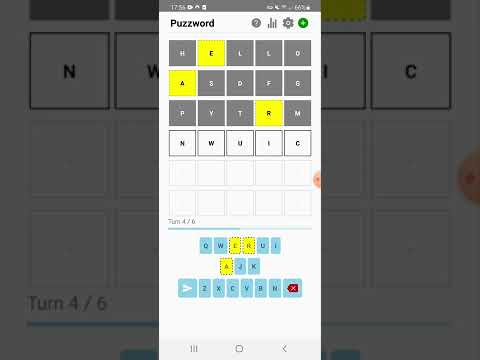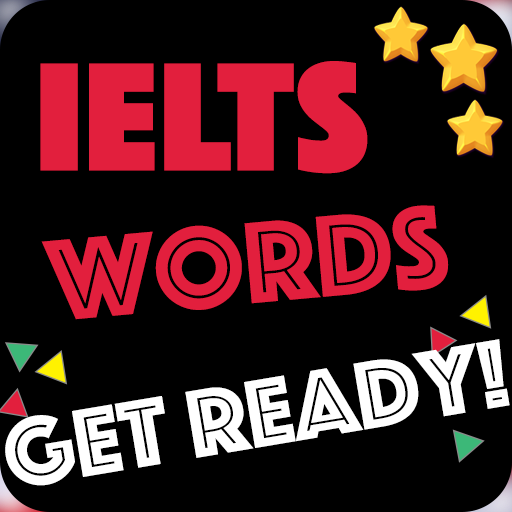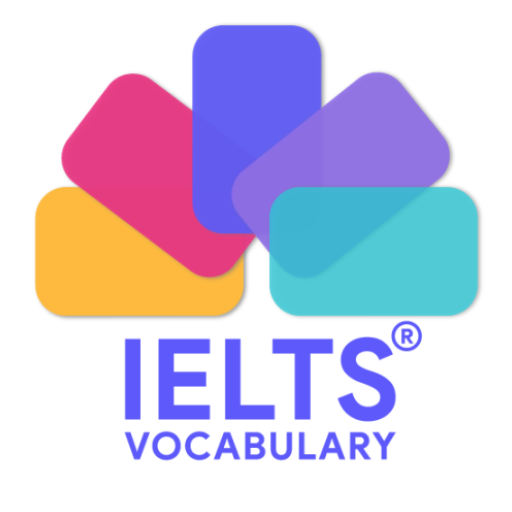Puzzword
Gioca su PC con BlueStacks: la piattaforma di gioco Android, considerata affidabile da oltre 500 milioni di giocatori.
Pagina modificata il: 1 febbraio 2022
Play Puzzword on PC
Like the recent Wordle craze, Lingo (tv show from the 80s) or the old game "Word Mastermind" but with a few tweaks. Puzzword has more word sizes, modes that change the difficulty of the game and more languages in the pipeline.
Current functionality:
- Simple but addictive word guessing game, based on Wordle/Lingo/Word Mastermind.
- Can play offline at any time, as many times as you wish.
- ~2000 words in en-GB (British English), ~2000 words in en-US (US English) and ~1000 5-letter words in es-ES (Spanish), ~500 words in fr-FR (French)
- Modes for 4, 5, 6 and 7 letter words (In the settings menu) (Spanish and French limited to 5 for now).
- Statistics around how many games played, won, lost and best winning streaks.
- Colours and border styles, for accessibility, as standard.
- Toggle to disable unfound letters words (makes it harder than Wordle)
- Toggle to hide incorrect keys to make the keyboard options smaller and make it easier to visualise
- Toggle to allow submission of non dictionary words to allow for easier deciphering of hard puzzles.
Additions thanks to user feedback:
- Added an automatic dark mode
- Switched the delete and submit keys
- Added toggle for the incorrect keys to be still usable (not disabled) after feedback from a player via Google Play.
- Improved hotspot sizes, contrasts and accessibility labels where possible.
- Added persistence so games can continue after closing the app
- Updated tablet UI massively
Loads of feedback actioned, please keep it coming. Feedback welcome via Twitter @iamthehiggster or email james@higgster.com <3
Gioca Puzzword su PC. È facile iniziare.
-
Scarica e installa BlueStacks sul tuo PC
-
Completa l'accesso a Google per accedere al Play Store o eseguilo in un secondo momento
-
Cerca Puzzword nella barra di ricerca nell'angolo in alto a destra
-
Fai clic per installare Puzzword dai risultati della ricerca
-
Completa l'accesso a Google (se hai saltato il passaggio 2) per installare Puzzword
-
Fai clic sull'icona Puzzword nella schermata principale per iniziare a giocare