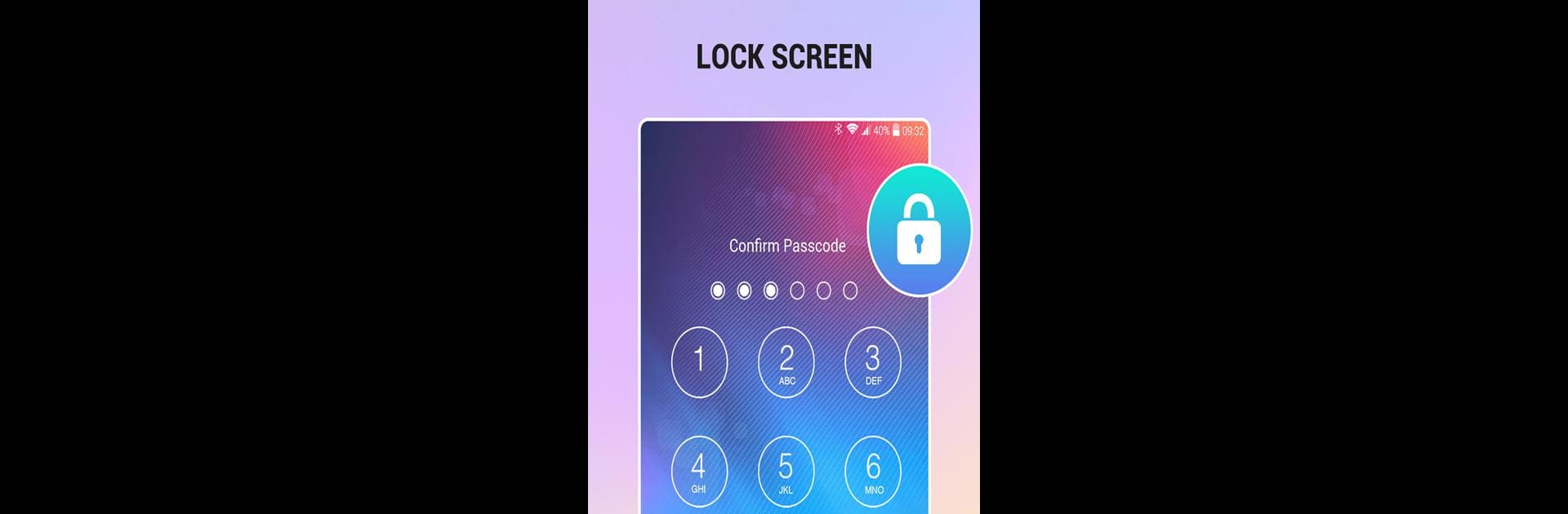
Blocca schermo
Gioca su PC con BlueStacks: la piattaforma di gioco Android, considerata affidabile da oltre 500 milioni di giocatori.
Pagina modificata il: Dec 9, 2025
Run Lock Screen on PC or Mac
What’s better than using Lock Screen by highsecure? Well, try it on a big screen, on your PC or Mac, with BlueStacks to see the difference.
About the App
Lock Screen by highsecure is your go-to app for securing your phone effortlessly. With its eye-catching design and simple interface, setting up a keypad passcode is a breeze. Expect customizable backgrounds ranging from stunning wallpapers to personal photos, making your lock screen uniquely yours.
App Features
Easy Lock Activation
– Toggle your lock screen on or off with just a tap.
Personalize Your Experience
– Choose from a vast collection of beautiful wallpapers.
– Upload your own photos from the gallery to personalize your lock screen’s backdrop.
Hassle-Free Shortcuts
– Create custom shortcuts to quickly lock and turn off your screen, perfect for when your power button decides to act up.
Straightforward Setup
– Enable your lock screen with a simple password creation.
– Easily uninstall through the app’s settings if needed.
With Lock Screen’s handy features and intuitive design, managing your phone’s security has never been this effortless, especially when used alongside BlueStacks on your PC.
Switch to BlueStacks and make the most of your apps on your PC or Mac.
Gioca Blocca schermo su PC. È facile iniziare.
-
Scarica e installa BlueStacks sul tuo PC
-
Completa l'accesso a Google per accedere al Play Store o eseguilo in un secondo momento
-
Cerca Blocca schermo nella barra di ricerca nell'angolo in alto a destra
-
Fai clic per installare Blocca schermo dai risultati della ricerca
-
Completa l'accesso a Google (se hai saltato il passaggio 2) per installare Blocca schermo
-
Fai clic sull'icona Blocca schermo nella schermata principale per iniziare a giocare
