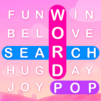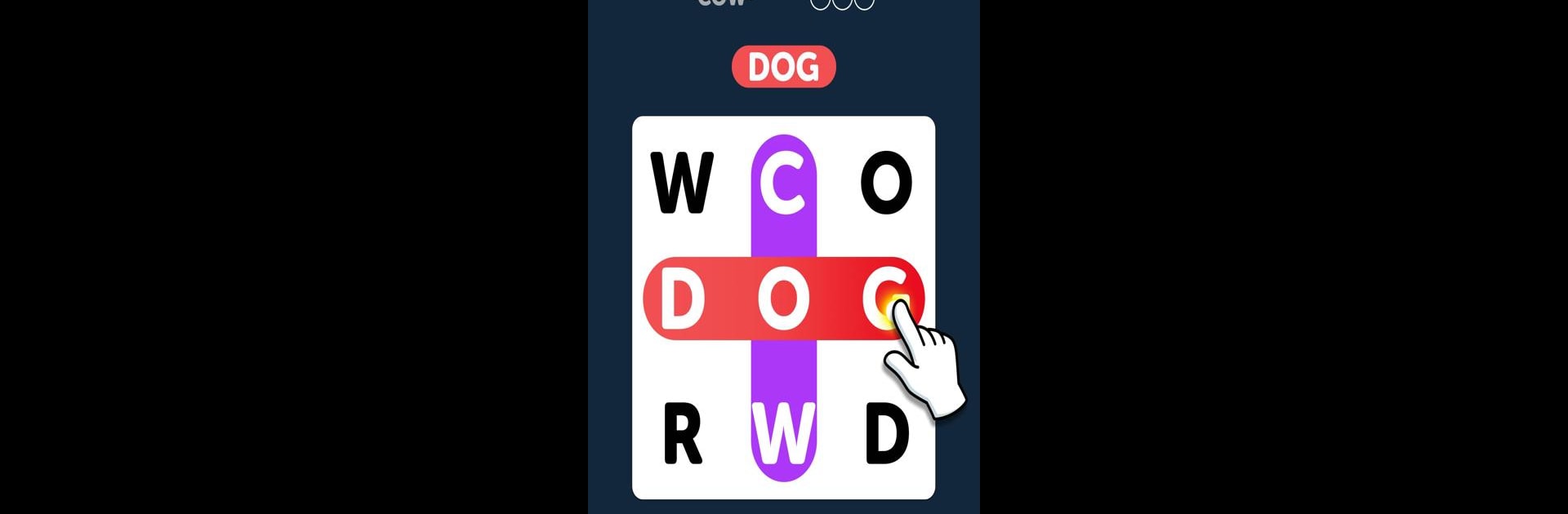
Wonder Word
Juega en PC con BlueStacks: la plataforma de juegos Android, en la que confían más de 500 millones de jugadores.
Página modificada el: Jan 23, 2025
Play Wonder Word on PC or Mac
Step into the World of Wonder Word, a thrilling Word game from the house of HI STUDIO LIMITED. Play this Android game on BlueStacks App Player and experience immersive gaming on PC or Mac.
About the Game
Looking to put your word skills to the test? Wonder Word, from HI STUDIO LIMITED, is a brain-teasing word game that’s all about spotting hidden words and connecting letters to crack each puzzle. Whether you’re killing time or itching to challenge your mind, Wonder Word offers a relaxing yet satisfying escape into the world of word searches. Game nights, alone time, or commuting—all fair game for a little vocabulary workout.
Game Features
- Thousands of Puzzles: Over 1,000 unique word challenges are packed in, keeping things fresh whether you want a quick round or a marathon session.
- Intuitive Word Search Gameplay: Just swipe across the letters—up, down, sideways, or even diagonally—to create words. Spot them all, and you’ll fill up your streak.
- Flexible Difficulty: The early rounds ease you in, but puzzles become trickier as you go, perfect for both casual players and serious word fans.
- Variety of Themes: Every puzzle comes with its own theme, so you’re always hunting for something different. One minute it’s animals, the next it’s geography.
- Handy Boosters: Stuck on a word? Grab a booster for a helpful nudge, so you never have to get frustrated or quit mid-game.
- No Time Limit: Wonder Word lets you play at your own pace—no countdown clocks or pressure. Play offline, on your own schedule.
- Play With Friends: Up the fun and challenge by inviting friends to see who can solve more puzzles or get a higher score.
- Great on BlueStacks: If you like gaming on your PC, Wonder Word works smoothly with BlueStacks for a comfy word search experience on a bigger screen.
Whether you’re squeezing in a couple of rounds during lunch or settling in for a wordy evening, Wonder Word’s got plenty to keep your brain busy.
Ready to top the leaderboard? We bet you do. Let precise controls and sharp visuals optimized on BlueStacks lead you to victory.
Juega Wonder Word en la PC. Es fácil comenzar.
-
Descargue e instale BlueStacks en su PC
-
Complete el inicio de sesión de Google para acceder a Play Store, o hágalo más tarde
-
Busque Wonder Word en la barra de búsqueda en la esquina superior derecha
-
Haga clic para instalar Wonder Word desde los resultados de búsqueda
-
Complete el inicio de sesión de Google (si omitió el paso 2) para instalar Wonder Word
-
Haz clic en el ícono Wonder Word en la pantalla de inicio para comenzar a jugar