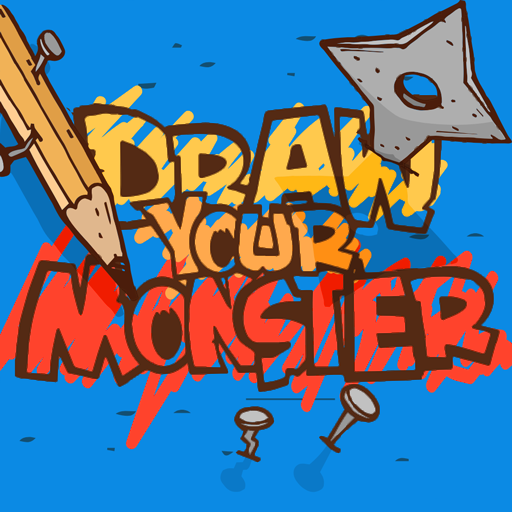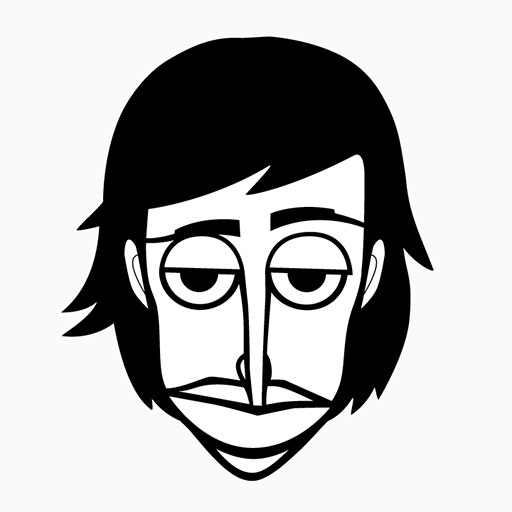Draw a Stickman: EPIC 2
Juega en PC con BlueStacks: la plataforma de juegos Android, en la que confían más de 500 millones de jugadores.
Página modificada el: 20 de septiembre de 2019
Play Draw a Stickman: EPIC 2 on PC or Mac
How about unleashing the artist in you and bringing your drawings to life? Prepare yourself to let all your imagination flow and create things from your own perspective.
Watch your heroes come to life and be responsible for accomplish your goals as you complete thrilling missions in a hilarious environment with challenging quests to outcome.
Play Draw a Stickman: EPIC 2 on PC and Mac with BlueStacks and challenge not only the enemies on your way, but also yourself, by drawing more complex characters.
To through an interactive storyline with disasters that keep falling upon you and become a true hero, capable of maneuvering your way through the magical world of EPIC 2. Fight epic battles against powerful enemies, jump in an action-packed adventure and explore a colorful environment.
Download Draw a Stickman: EPIC 2 on PC with BlueStacks and see how far you can go when the subject is your imagination and what you can do with it!
Juega Draw a Stickman: EPIC 2 en la PC. Es fácil comenzar.
-
Descargue e instale BlueStacks en su PC
-
Complete el inicio de sesión de Google para acceder a Play Store, o hágalo más tarde
-
Busque Draw a Stickman: EPIC 2 en la barra de búsqueda en la esquina superior derecha
-
Haga clic para instalar Draw a Stickman: EPIC 2 desde los resultados de búsqueda
-
Complete el inicio de sesión de Google (si omitió el paso 2) para instalar Draw a Stickman: EPIC 2
-
Haz clic en el ícono Draw a Stickman: EPIC 2 en la pantalla de inicio para comenzar a jugar