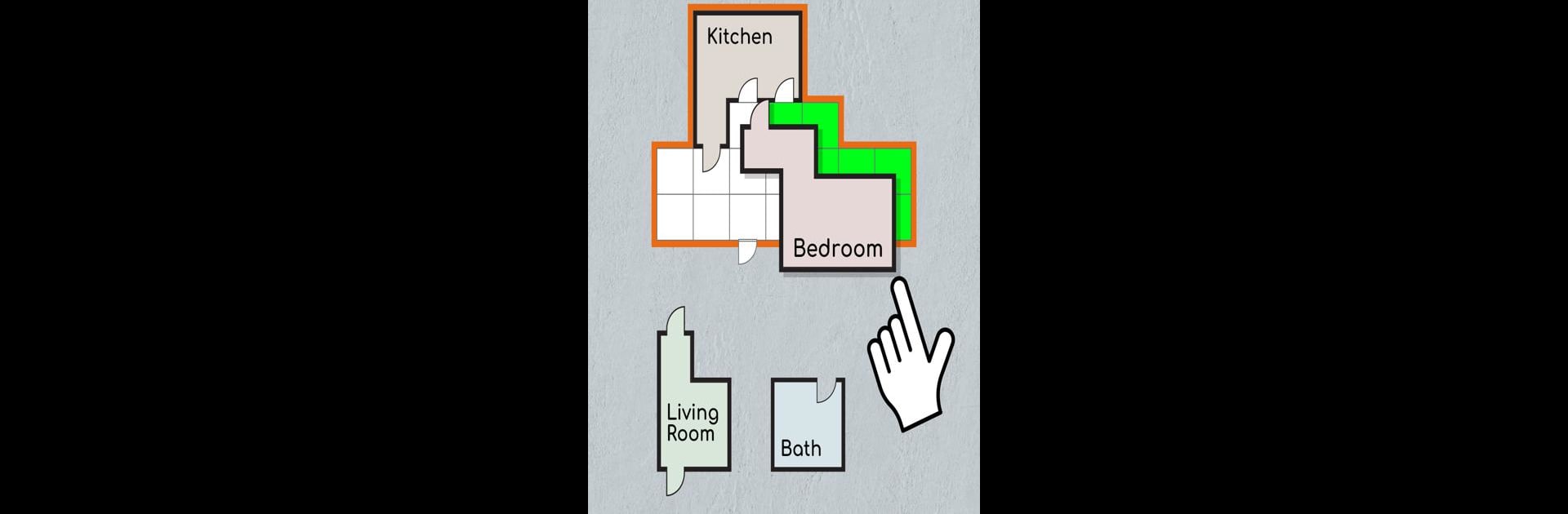
Home Sort: Floor Master Game
Juega en PC con BlueStacks: la plataforma de juegos Android, en la que confían más de 500 millones de jugadores.
Página modificada el: Jul 2, 2025
Play Home Sort: Floor Master Game on PC or Mac
Step into the World of Home Sort: Floor Master Game, a thrilling Casual game from the house of XTEL., JSC. Play this Android game on BlueStacks App Player and experience immersive gaming on PC or Mac.
About the Game
Craving a mix of home design and puzzles that’ll really get those creative gears turning? Home Sort: Floor Master Game gives you exactly that, blending the satisfying challenge of fitting rooms together with a decorating spree of your own style. You’ll spend your time arranging homes and choosing just the right furniture, making each house feel unique and totally yours.
Game Features
-
Drag-and-Drop Room Arranging
Move, shuffle, and piece together all sorts of room shapes. It’s a bit like playing Tetris, but you’re building a place you’d actually want to live in. -
Challenging Level Variety
Hundreds of puzzles keep things interesting, each with a new twist or room layout to tackle. No two houses come out quite the same. -
Customizable Decorations
Love picking out couches, rugs, and lamps? You’ll find loads of furniture and decor to pick from, so each finished room can match your vision perfectly. -
Soothing Visuals and Music
Clean, colorful graphics and calming tunes set a stress-free mood, even when a puzzle throws you a curveball. -
Simple Touch Controls
Everything’s easy to pick up—just tap and drag. If you’re on BlueStacks, that mouse and keyboard combo makes arranging your dream spaces even more comfy. -
Unique Room Shapes
There’s always something fresh, with different sized rooms and quirky layouts to keep both your designer sense and puzzle brain happy.
Start your journey now. Download the game on BlueStacks, invite your friends, and march on a new adventure.
Juega Home Sort: Floor Master Game en la PC. Es fácil comenzar.
-
Descargue e instale BlueStacks en su PC
-
Complete el inicio de sesión de Google para acceder a Play Store, o hágalo más tarde
-
Busque Home Sort: Floor Master Game en la barra de búsqueda en la esquina superior derecha
-
Haga clic para instalar Home Sort: Floor Master Game desde los resultados de búsqueda
-
Complete el inicio de sesión de Google (si omitió el paso 2) para instalar Home Sort: Floor Master Game
-
Haz clic en el ícono Home Sort: Floor Master Game en la pantalla de inicio para comenzar a jugar

