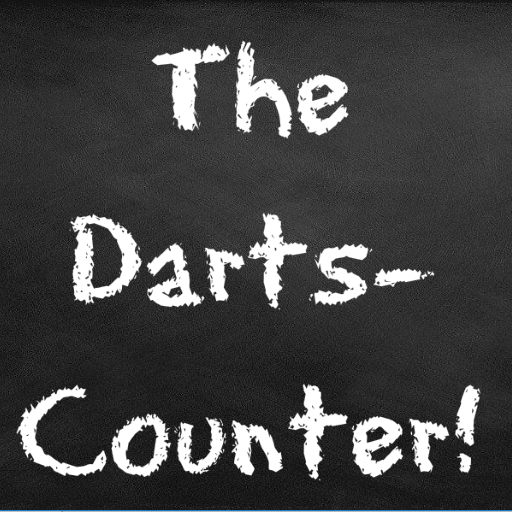Phoenixdart
Juega en PC con BlueStacks: la plataforma de juegos Android, en la que confían más de 500 millones de jugadores.
Página modificada el: 20 de diciembre de 2019
Play PHOENIXDARTS on PC
To use our Phoenix Official Mobile Application, login using your Phoenix club card or your account ID.
Experience our Phoenix Official Mobile Applications various options
- Check play data in real time(Record trend graphs)
- Multi-card management
- Phoenix player profile update
- Check the players who are playing at the dart shop enrolled custom shop
- Powerful shop search tool
- Easy access by Phoenix mobile website
- View Phoenix latest news and notice
- Get information on tournaments and promotions hosted by Phoenix Dart.
- other various settings
--------------------------------------------------------
[note]
Please be noted that the data network will incur additional charges if you are not Wi-Fi network.
In order for using this service smoothly, please be recommended to use the mobile of upper android version 4.0.
If the network is slow or memory space is insufficient, some problem will be occured. In this case, the network connection or the memory device need to be checked and re-install again.
Juega Phoenixdart en la PC. Es fácil comenzar.
-
Descargue e instale BlueStacks en su PC
-
Complete el inicio de sesión de Google para acceder a Play Store, o hágalo más tarde
-
Busque Phoenixdart en la barra de búsqueda en la esquina superior derecha
-
Haga clic para instalar Phoenixdart desde los resultados de búsqueda
-
Complete el inicio de sesión de Google (si omitió el paso 2) para instalar Phoenixdart
-
Haz clic en el ícono Phoenixdart en la pantalla de inicio para comenzar a jugar