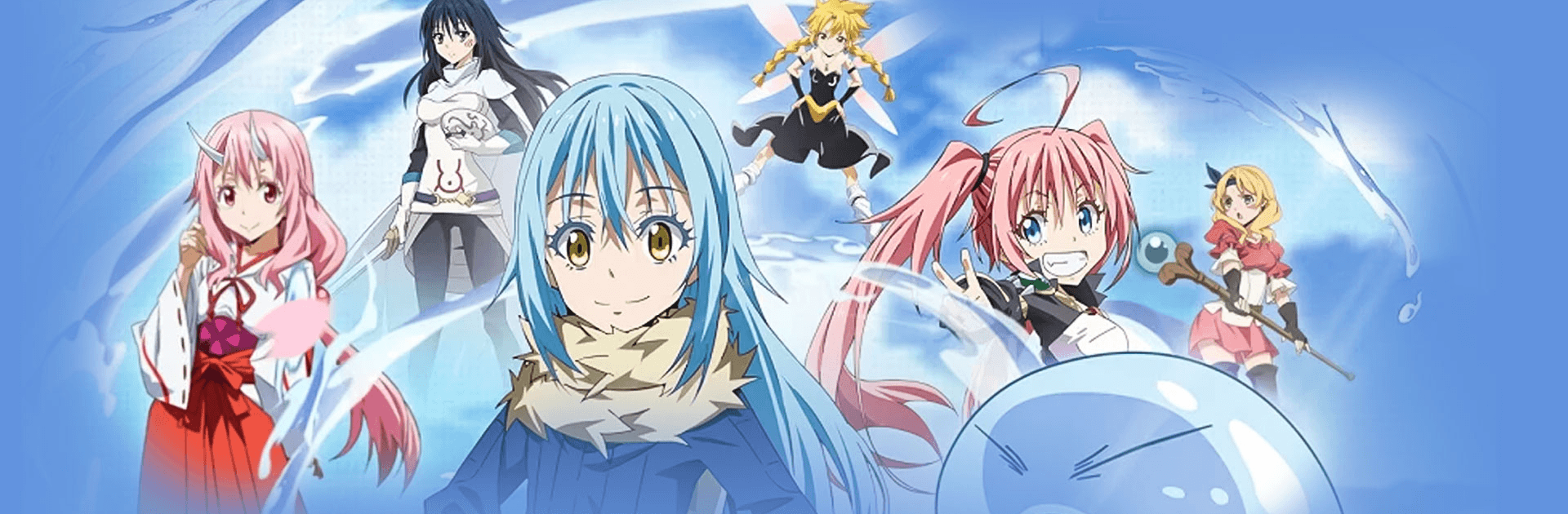
Tensura: King of Monsters
Play on PC with BlueStacks – the Android Gaming Platform, trusted by 500M+ gamers.
Page Modified on: Apr 28, 2022
Play Tensura : King of monster on PC
Tensura: King of Monsters is a role playing game developed by Hoolai Game Ltd. BlueStacks app player is the best platform to play this Android game on your PC or Mac for an immersive gaming experience.
Enter the amazing world of That Time I Got Reincarnated as a Slime: King of Monsters and have a swell time pairing characters up to unlock different attributes.
Shion, Shuna, Ranga, Benimaru, and other Monster Federation members are all present in the game allowing you to create a mighty monster legion. You choose heroes from defensive, assistant, or output types and arrange them into a 3×3 grid.
Select your heroes carefully so their attributes and properties can benefit each other and allow you to battle strategically.
Put heroes with close synergies together to unlock powerful destructive forces and take down your opponents. The game also has a unique slime system that lets you use the “Predator” ability from the anime.
Use various combat attributes and skills by feeding slime with unique materials and shards gotten from the game.
The 3D cel-shading technology ensures you get high-quality scenes with intricate details. It is also voiced by an amazing list of A-list actors that will excite fans of the franchise. So, get into the game and create your unique Rimuru with interesting attributes and core skills.
Play Tensura: King of Monsters on PC. It’s easy to get started.
-
Download and install BlueStacks on your PC
-
Complete Google sign-in to access the Play Store, or do it later
-
Look for Tensura: King of Monsters in the search bar at the top right corner
-
Click to install Tensura: King of Monsters from the search results
-
Complete Google sign-in (if you skipped step 2) to install Tensura: King of Monsters
-
Click the Tensura: King of Monsters icon on the home screen to start playing
