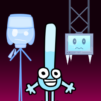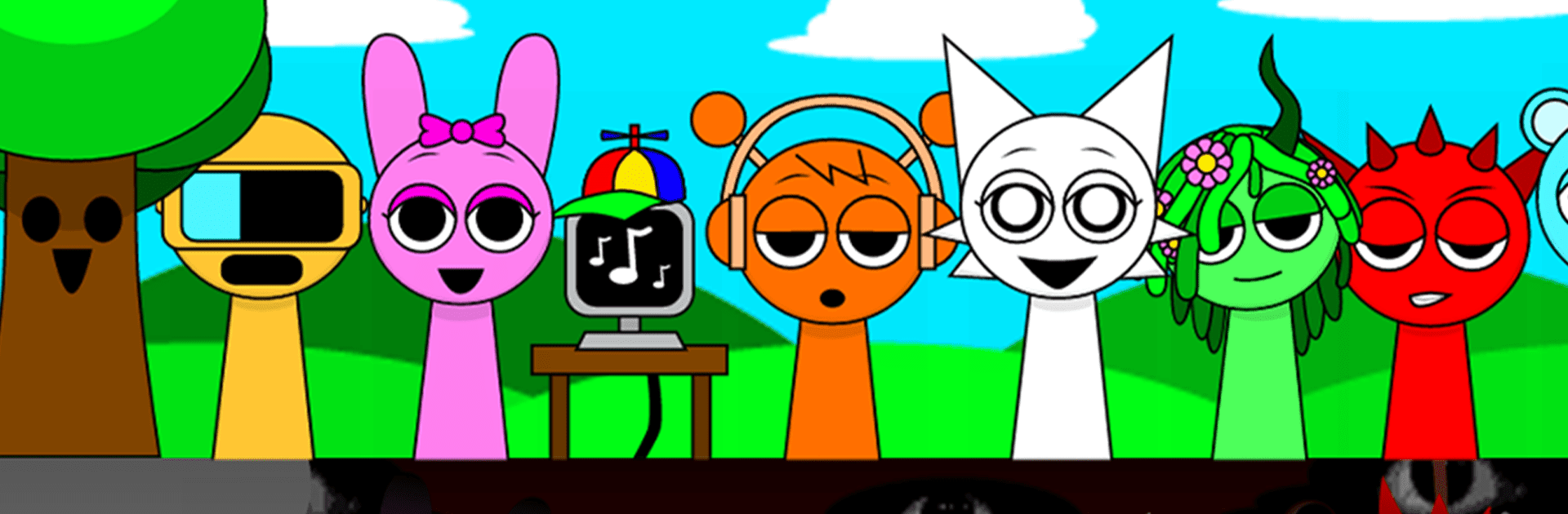

Sound Step: Beat Battle
Juega en PC con BlueStacks: la plataforma de juegos Android, en la que confían más de 500 millones de jugadores.
Página modificada el: May 8, 2025
Play Sound Step: Beat Battle on PC or Mac
Bring your A-game to Sound Step: Beat Battle, the Casual game sensation from FunWave Studio. Give your gameplay the much-needed boost with precise game controls, high FPS graphics, and top-tier features on your PC or Mac with BlueStacks.
About the Game
Looking for a game where music meets mayhem and quick reflexes matter? Sound Step: Beat Battle by FunWave Studio throws you straight into the action, challenging you to sync up with catchy beats while facing off against wacky opponents. If you love rhythm games that keep your fingers tapping and your mind locked in, this casual game’s got that perfect mix of fun and focus.
Game Features
-
Beat-Matching Gameplay
Match arrow cues as they slide across the screen, nailing them right on the beat. Timing is everything, and getting in the zone feels incredibly satisfying. -
Unique Enemies
It’s not just about the music—the game pits you against all sorts of quirky adversaries. Each one has its own moves, so you’ll need fast reflexes and a sharp ear to outsmart them. -
Rhythm-Packed Stages
Every level offers a different track and fresh challenges. The tempo picks up, the notes get trickier, but you’ll feel like you’re right in the heart of a music battle. -
Climb the Ranks
The more precise you are, the higher you rise. Rack up points and see how far you can get on the leaderboards, outpacing the competition in pure rhythm style. -
Casual and Addictive Fun
Whether you’ve got five minutes to spare or a whole evening free, this game’s easy to pick up and tough to put down. Got BlueStacks? You might find matching in time with your mouse and keyboard extra smooth—just saying.
Ready to top the leaderboard? We bet you do. Let precise controls and sharp visuals optimized on BlueStacks lead you to victory.
Juega Sound Step: Beat Battle en la PC. Es fácil comenzar.
-
Descargue e instale BlueStacks en su PC
-
Complete el inicio de sesión de Google para acceder a Play Store, o hágalo más tarde
-
Busque Sound Step: Beat Battle en la barra de búsqueda en la esquina superior derecha
-
Haga clic para instalar Sound Step: Beat Battle desde los resultados de búsqueda
-
Complete el inicio de sesión de Google (si omitió el paso 2) para instalar Sound Step: Beat Battle
-
Haz clic en el ícono Sound Step: Beat Battle en la pantalla de inicio para comenzar a jugar