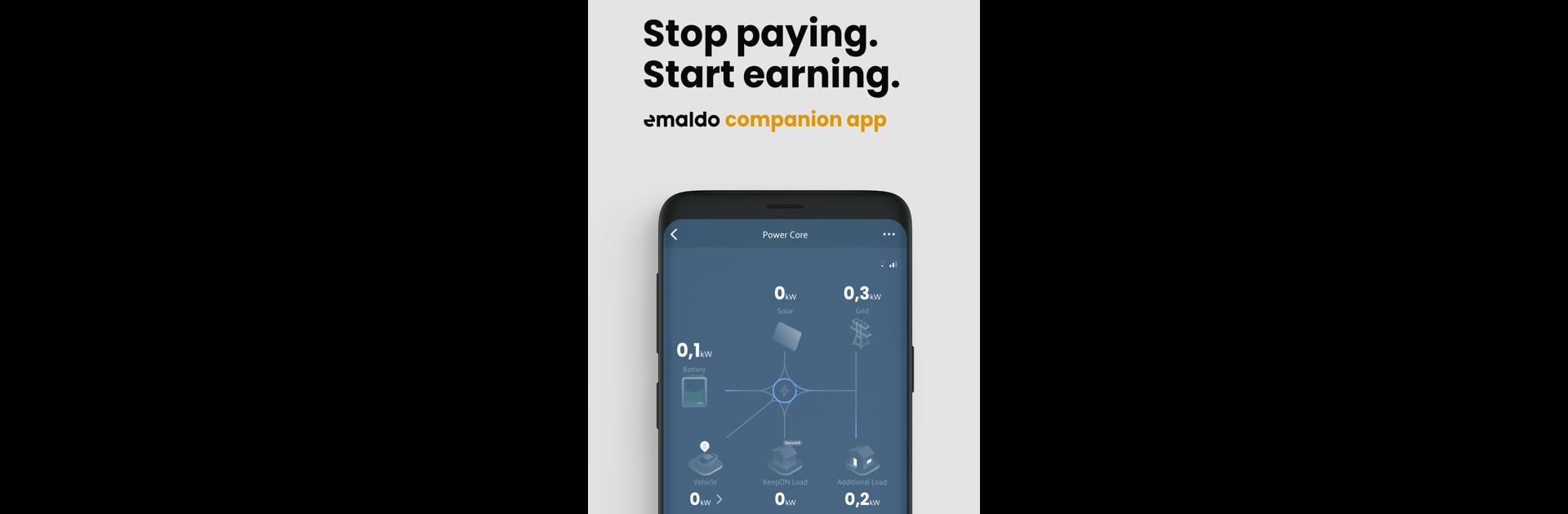

Emaldo
Gioca su PC con BlueStacks: la piattaforma di gioco Android, considerata affidabile da oltre 500 milioni di giocatori.
Pagina modificata il: Nov 19, 2024
Run Emaldo on PC or Mac
What’s better than using Emaldo by Emaldo? Well, try it on a big screen, on your PC or Mac, with BlueStacks to see the difference.
About the App
Emaldo is your handy companion app for the Emaldo Home Power System, designed to simplify energy management right from your phone. With real-time data at your fingertips, monitor your energy production, consumption, and even track your sales with ease.
App Features
-
Effortless Setup & Management
Quickly configure and control your Emaldo Home Power System with a few taps. Navigate the intuitive interface to make adjustments and optimize settings without hassle. -
Real-Time Energy Insights
Get instant access to detailed metrics on your energy production and usage. Curious about how much energy you’ve sold today? Check it out with a glance. -
User-Friendly Interface
Emaldo’s clean and straightforward design makes monitoring and managing your energy a breeze. Who knew saving energy could be this simple?
Using BlueStacks, you’ll enjoy an enhanced view and control, blending the best of mobile convenience with dynamic desktop functionality.
Big screen. Bigger performance. Use BlueStacks on your PC or Mac to run your favorite apps.
Gioca Emaldo su PC. È facile iniziare.
-
Scarica e installa BlueStacks sul tuo PC
-
Completa l'accesso a Google per accedere al Play Store o eseguilo in un secondo momento
-
Cerca Emaldo nella barra di ricerca nell'angolo in alto a destra
-
Fai clic per installare Emaldo dai risultati della ricerca
-
Completa l'accesso a Google (se hai saltato il passaggio 2) per installare Emaldo
-
Fai clic sull'icona Emaldo nella schermata principale per iniziare a giocare

