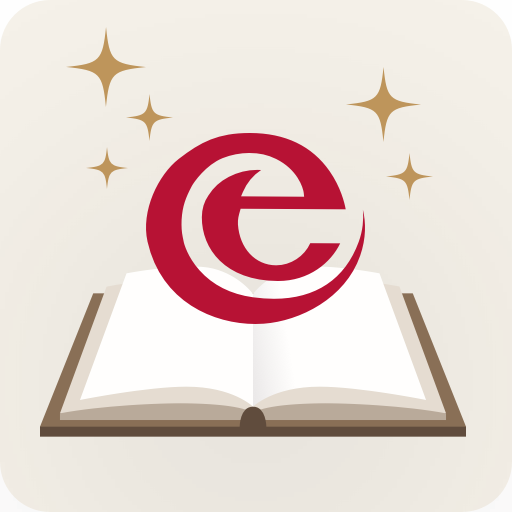Ik Leer Lezen
Gioca su PC con BlueStacks: la piattaforma di gioco Android, considerata affidabile da oltre 500 milioni di giocatori.
Pagina modificata il: 27 settembre 2019
Play I learn to read on PC
The app offers the following game options: 'guess words', 'guess pictures' and 'guess letters'. There is also the possibility to purchase additional game levels using in-app purchases.
Depending on the age and development of the child, the app can be used alone or accompanied.
I learn to read App In-App Purchase:
- A year's subscription to the I learn to read app makes it possible to unlock all current and future topics during the subscription.
- A fee of €3.99 per year will be charged to your iTunes account as soon as you sign up.
- The subscription is automatically renewed, unless you cancel the subscription at least 24 hours in advance for the current period.
- Subscription renewal will be charged at €3.99 from your iTunes account, 24 hours before the current period expires.
- You can unsubscribe and/or disable auto-renewal at any time using the settings on your iTunes account.
- User agreement: https://www.ikleerlezen.nl/voorwaarden
- Privacy policy: https://www.ikleerlezen.nl/privacypolicy
Gioca Ik Leer Lezen su PC. È facile iniziare.
-
Scarica e installa BlueStacks sul tuo PC
-
Completa l'accesso a Google per accedere al Play Store o eseguilo in un secondo momento
-
Cerca Ik Leer Lezen nella barra di ricerca nell'angolo in alto a destra
-
Fai clic per installare Ik Leer Lezen dai risultati della ricerca
-
Completa l'accesso a Google (se hai saltato il passaggio 2) per installare Ik Leer Lezen
-
Fai clic sull'icona Ik Leer Lezen nella schermata principale per iniziare a giocare