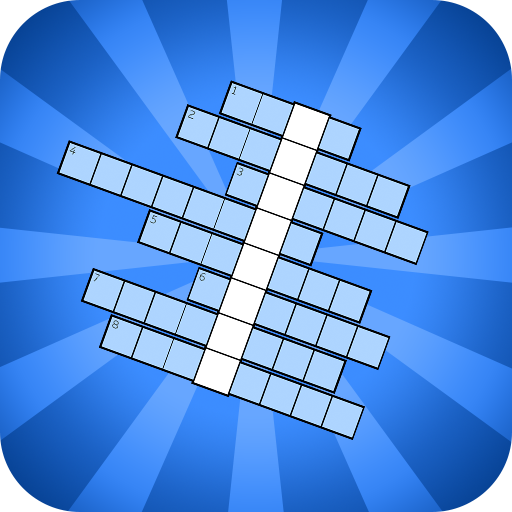KHC KetchApp
Mainkan di PC dengan BlueStacks – platform Game-Game Android, dipercaya oleh lebih dari 500 juta gamer.
Halaman Dimodifikasi Aktif: 14 November 2019
Play KHC KetchApp on PC
KetchApp features & functionality:
- Follow the latest company news, events, leadership messages, and other content relevant and of interest to you.
- Browse content submitted by KetchApp users and share your feedback through comments and likes.
- Submit your own content – including photos, videos, stories, and more!
- Play featured quizzes and contests.
- Receive notifications of new messages and social activity.
- Connect with others and become an Kraft Heinz brand ambassador!
Mainkan KHC KetchApp di PC Mudah saja memulainya.
-
Unduh dan pasang BlueStacks di PC kamu
-
Selesaikan proses masuk Google untuk mengakses Playstore atau lakukan nanti
-
Cari KHC KetchApp di bilah pencarian di pojok kanan atas
-
Klik untuk menginstal KHC KetchApp dari hasil pencarian
-
Selesaikan proses masuk Google (jika kamu melewati langkah 2) untuk menginstal KHC KetchApp
-
Klik ikon KHC KetchApp di layar home untuk membuka gamenya