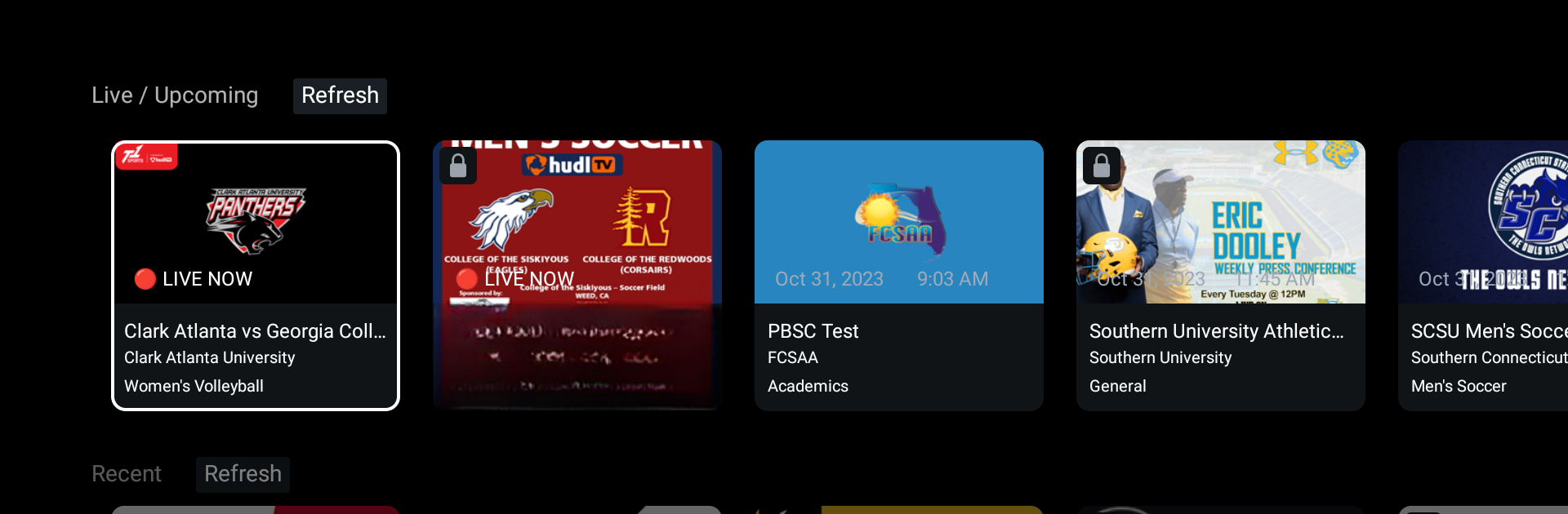

Hudl Fan: Find, Watch, Follow.
Gioca su PC con BlueStacks: la piattaforma di gioco Android, considerata affidabile da oltre 500 milioni di giocatori.
Pagina modificata il: Apr 29, 2025
Play Hudl Fan: Find, Watch, Follow. on PC or Mac
Explore a whole new adventure with Hudl Fan: Find, Watch, Follow., a Sports game created by Agile Sports. Experience great gameplay with BlueStacks, the most popular gaming platform to play Android games on your PC or Mac.
About the Game
Hudl Fan: Find, Watch, Follow. gives sports fans a handy way to stay on top of every big moment, whether you’re rooting for your local high school team or tracking a whole season’s worth of action. You can catch up on scores, stream games live, and never miss another highlight—all through one simple app. It’s designed by Agile Sports, and if you want, you can even try it out on your computer using BlueStacks for a bigger screen experience.
Game Features
-
Stay in the Loop with Scores & Schedules
Forget scrambling through different sites to find out when and where your favorite team is playing. This app puts every upcoming game and past score right at your fingertips. -
Instant Highlights and Livestreams
Missed a game? No stress. You can watch recaps and highlights, or jump right into a live stream and catch the action as it happens. -
Follow Teams and Athletes
Pick your favorite teams or players and get updates tailored just for you. It’s a personal fan zone in your pocket. -
Easy Ticket Access
Hunting for tickets is a thing of the past. With Hudl Fan: Find, Watch, Follow., tickets are a tap away so you’re never left out of the stands. -
All-in-One Sports Hub
Scores, schedules, highlights, tickets—it’s all together, so you can focus on cheering instead of searching. -
Supports Schools and Clubs
Whether it’s your alma mater or your kid’s club team, easily keep tabs on schools and clubs you care about.
Ready to top the leaderboard? We bet you do. Let precise controls and sharp visuals optimized on BlueStacks lead you to victory.
Gioca Hudl Fan: Find, Watch, Follow. su PC. È facile iniziare.
-
Scarica e installa BlueStacks sul tuo PC
-
Completa l'accesso a Google per accedere al Play Store o eseguilo in un secondo momento
-
Cerca Hudl Fan: Find, Watch, Follow. nella barra di ricerca nell'angolo in alto a destra
-
Fai clic per installare Hudl Fan: Find, Watch, Follow. dai risultati della ricerca
-
Completa l'accesso a Google (se hai saltato il passaggio 2) per installare Hudl Fan: Find, Watch, Follow.
-
Fai clic sull'icona Hudl Fan: Find, Watch, Follow. nella schermata principale per iniziare a giocare
