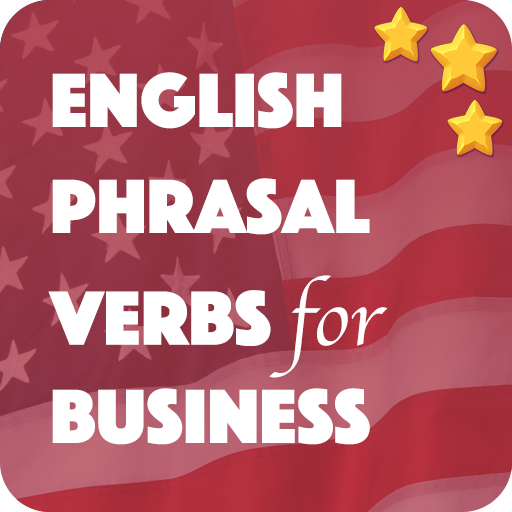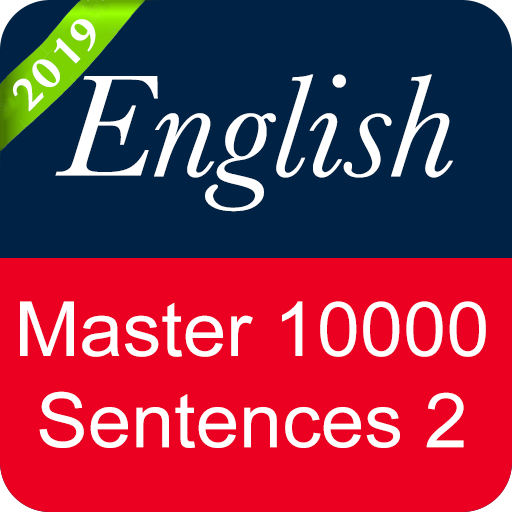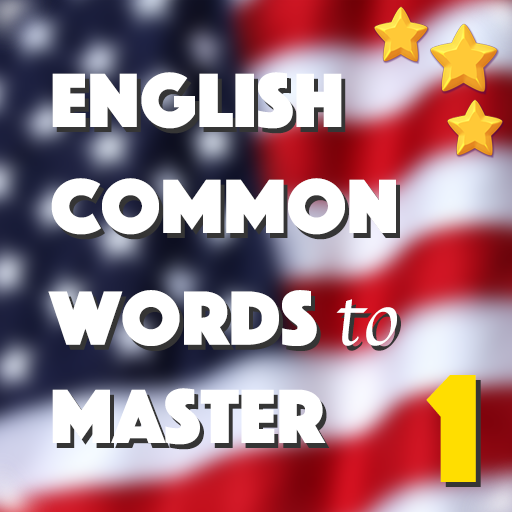
English Common Words Master
Gioca su PC con BlueStacks: la piattaforma di gioco Android, considerata affidabile da oltre 500 milioni di giocatori.
Pagina modificata il: 25 novembre 2020
Play English Common Words Master on PC
English is the most widely spoken as a second language. You can use it in formal situations: in business, education, traveling, shopping, medicine as well as in informal ones like communication with company of friends etc. This app helps you to pick up and practice the most essential vocabulary for this.
Features :
► Quality audio pronunciation and images.
► No internet connection required while learning (offline).
► There are many mini games for you, playing game to learn English.
► Add all your new vocabulary to Reminder, it will remind you to learn your English vocabulary daily
► Commonly-used English vocabularies
► 100% Free: No limitations of content or functions in an attempt to make you buy a paid version. Everything is free.
Gioca English Common Words Master su PC. È facile iniziare.
-
Scarica e installa BlueStacks sul tuo PC
-
Completa l'accesso a Google per accedere al Play Store o eseguilo in un secondo momento
-
Cerca English Common Words Master nella barra di ricerca nell'angolo in alto a destra
-
Fai clic per installare English Common Words Master dai risultati della ricerca
-
Completa l'accesso a Google (se hai saltato il passaggio 2) per installare English Common Words Master
-
Fai clic sull'icona English Common Words Master nella schermata principale per iniziare a giocare