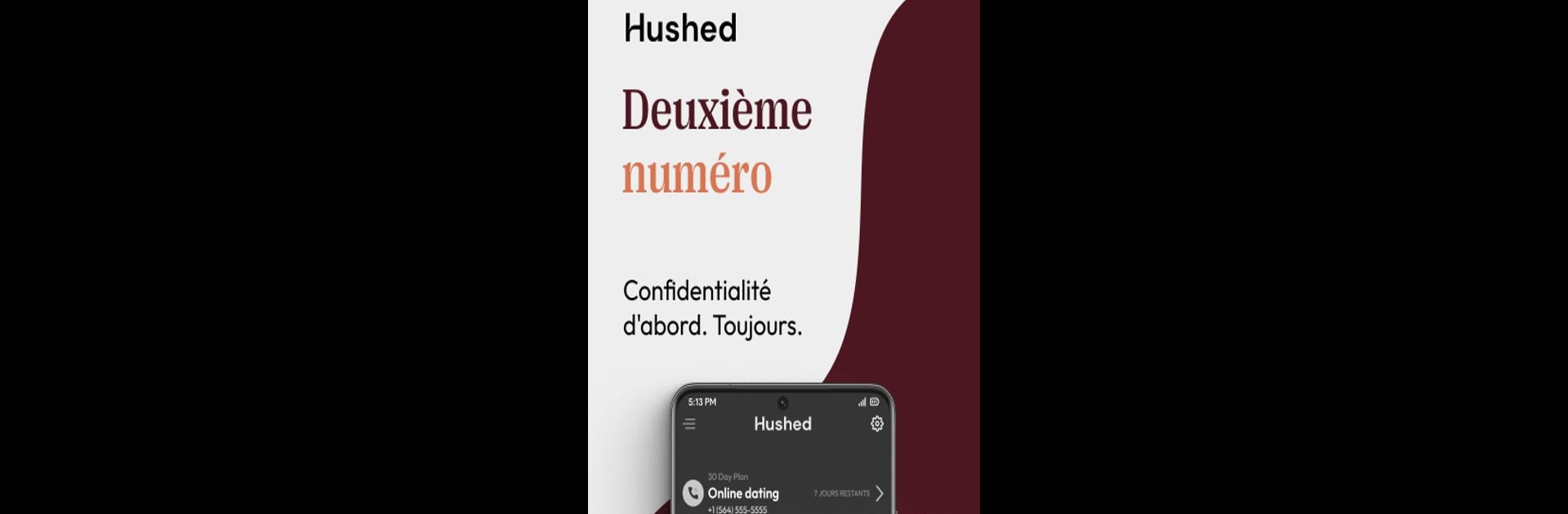

Hushed - Nomor Telepon Kedua
Mainkan di PC dengan BlueStacks – platform Game-Game Android, dipercaya oleh lebih dari 500 juta gamer.
Halaman Dimodifikasi Aktif: Apr 26, 2025
Run Hushed: US Second Phone Number on PC or Mac
Let BlueStacks turn your PC, Mac, or laptop into the perfect home for Hushed: US Second Phone Number, a fun Communication app from AffinityClick Inc..
About the App
Hushed: US Second Phone Number by AffinityClick Inc. is your go-to solution for a temporary phone number. It’s perfect for online dating, travel, shopping, selling stuff, or protecting your privacy when you don’t want to share your real number. Choose from 300+ area codes, and start calling and texting right away. With 25 million downloads, Hushed has facilitated 450 million calls and 1 billion texts already!
App Features
- Anonymous Calls: Make calls that don’t connect to your real number. Keep your personal life separate!
- Private Texts: Send texts without revealing your real number. Maintain your privacy effortlessly.
- Second Phone Number: Get multiple phone numbers for different needs—business, travel, or just for fun.
- 300+ Area Codes: Pick numbers from the US, Canada, or UK, even from across the globe!
- Caller ID Privacy: Caller ID only shows your Hushed number, never your name.
- Free Voicemail & More: Enjoy free voicemail, call forwarding, routing, and auto-reply texts.
- VoIP Technology: Use the internet for calls and texts—bye-bye, long-distance charges.
- No SIM Card Needed: No swapping SIMs, just seamless connection within the app.
- No Contracts: Use as you like; cancel anytime without hassles.
- Burner Phone Number: Delete numbers easily after short or long-term use.
Note: Hushed is ideal for keeping life separate, but for emergencies, use your regular number. Enjoy the app seamlessly on BlueStacks for an enhanced experience!
Big screen. Bigger performance. Use BlueStacks on your PC or Mac to run your favorite apps.
Mainkan Hushed - Nomor Telepon Kedua di PC Mudah saja memulainya.
-
Unduh dan pasang BlueStacks di PC kamu
-
Selesaikan proses masuk Google untuk mengakses Playstore atau lakukan nanti
-
Cari Hushed - Nomor Telepon Kedua di bilah pencarian di pojok kanan atas
-
Klik untuk menginstal Hushed - Nomor Telepon Kedua dari hasil pencarian
-
Selesaikan proses masuk Google (jika kamu melewati langkah 2) untuk menginstal Hushed - Nomor Telepon Kedua
-
Klik ikon Hushed - Nomor Telepon Kedua di layar home untuk membuka gamenya



