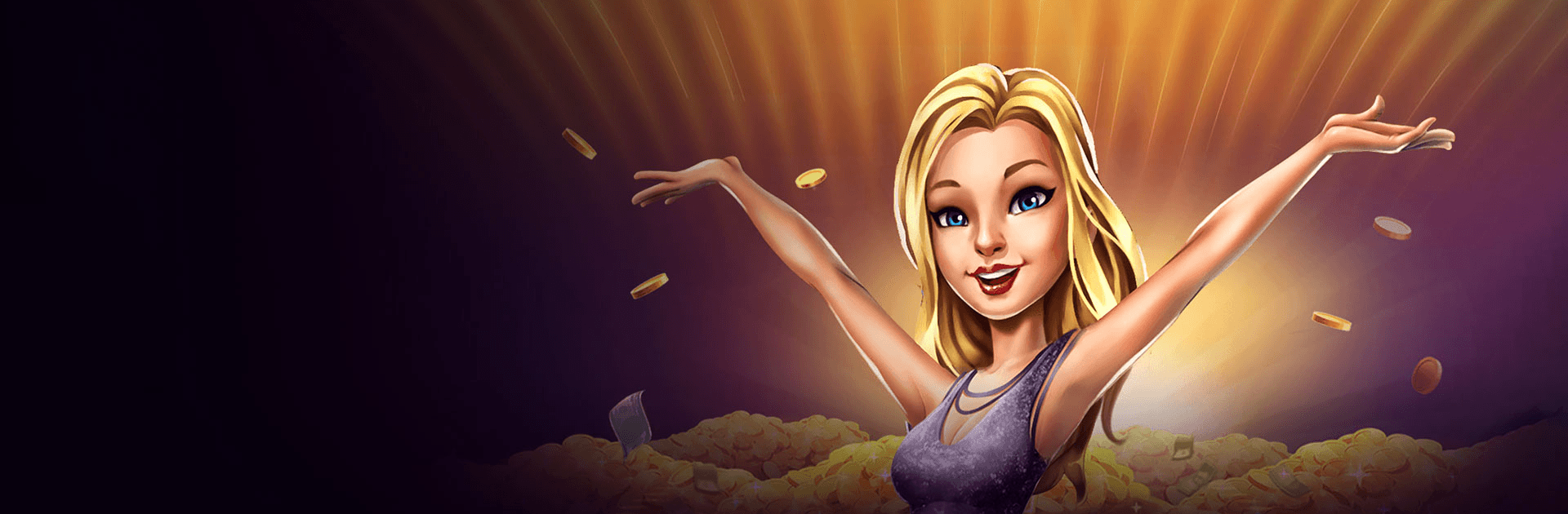
Stars Slots - Casino Games
Play on PC with BlueStacks – the Android Gaming Platform, trusted by 500M+ gamers.
Page Modified on: Oct 13, 2023
Play Stars Slots - Casino Games on PC
Stars Slots – Casino Games is a Casino game developed by Huuuge Games – Play Together. BlueStacks app player is the best platform to play this Android game on your PC or Mac for an immersive gaming experience.
Play hard, make new friends, and win loads of coins in one of the most exciting casino games to ever land on Android! Try your luck in online recreations of the some of the most thrilling casino slots games around. More than 70 machines are here for you to enjoy either alone or with friends!
Who says you have to bet alone? Join a multiplayer slots machine and place your bet against real players from around the world. Want to become a millionaire? Play Huuuge Link, the special Slots Machines with a shared jackpot pool worth huge amounts of chips! One win and you’ll be living in the lap of luxury.
Turn your online friends into real-world ones with the location services function. Now you can find players from your area and play these electrifying casino e-slots games together.
Sign up today to get Stars Slots Casino free chips and kickstart your road to riches! New accounts get a free 6,000,000 coins as a welcome bonus. Download and play Stars Slots – Casino Games on PC with BlueStacks today.
Play Stars Slots - Casino Games on PC. It’s easy to get started.
-
Download and install BlueStacks on your PC
-
Complete Google sign-in to access the Play Store, or do it later
-
Look for Stars Slots - Casino Games in the search bar at the top right corner
-
Click to install Stars Slots - Casino Games from the search results
-
Complete Google sign-in (if you skipped step 2) to install Stars Slots - Casino Games
-
Click the Stars Slots - Casino Games icon on the home screen to start playing

