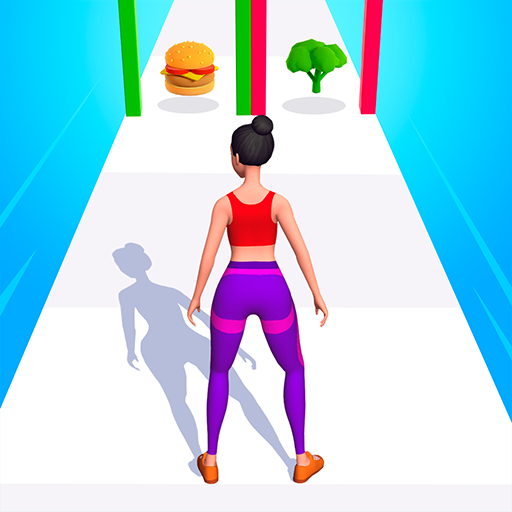Ragdoll Ninja-combattimento
Gioca su PC con BlueStacks: la piattaforma di gioco Android, considerata affidabile da oltre 500 milioni di giocatori.
Pagina modificata il: 12 ott 2023
Play Ragdoll Ninja: Sword Fight on PC or Mac
Ragdoll Ninja: Sword Fight is an action game developed by Freeplay Inc. BlueStacks app player is the best platform (emulator) to play this Android game on your PC or Mac for an immersive gaming experience!
Play Ragdoll Ninja: Sword Fight on PC and enjoy this casual action game from the large and gorgeous display on your PC! Evil ragdolls are trooping against you to destroy you. Challenge and eliminate them using your ninja skills!
In the Ragdoll Ninja: Sword Fight PC game, you must play as a ragdoll imposter in the camp of enemy ragdolls. Infiltrate the enemies’ camp and exterminate hordes of evil stickmen! Use your stealthy assassin skills to kill enemies unnoticed!
Your opponents are similar to you, and only your ninja tactics and skills give you an edge! Kick-butt your enemies, swing your ninja against your enemies, and wipe them out with just one move!
Pick up different lethal weapons and use your signature kick and arsenal of tricks to outwit and defeat powerful enemies. Are you ready for this insane challenge? Hop into the battleground and engage in fast-paced fights with your ninja.
Download Ragdoll Ninja: Sword Fight on PC to play this exciting casual action game!
Gioca Ragdoll Ninja-combattimento su PC. È facile iniziare.
-
Scarica e installa BlueStacks sul tuo PC
-
Completa l'accesso a Google per accedere al Play Store o eseguilo in un secondo momento
-
Cerca Ragdoll Ninja-combattimento nella barra di ricerca nell'angolo in alto a destra
-
Fai clic per installare Ragdoll Ninja-combattimento dai risultati della ricerca
-
Completa l'accesso a Google (se hai saltato il passaggio 2) per installare Ragdoll Ninja-combattimento
-
Fai clic sull'icona Ragdoll Ninja-combattimento nella schermata principale per iniziare a giocare