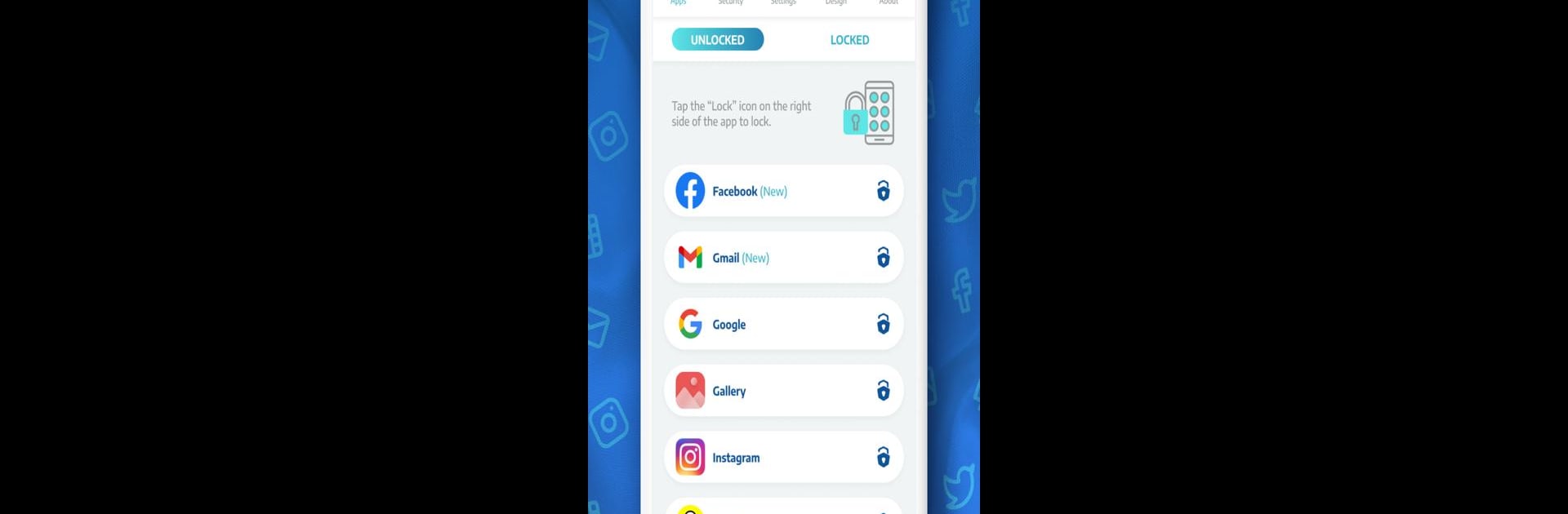
AppLock Pro - Blocco app
Gioca su PC con BlueStacks: la piattaforma di gioco Android, considerata affidabile da oltre 500 milioni di giocatori.
Pagina modificata il: Sep 5, 2025
Run Applock Pro - App Lock & Guard on PC or Mac
Why limit yourself to your small screen on the phone? Run Applock Pro – App Lock & Guard, an app by App Lock LLC, best experienced on your PC or Mac with BlueStacks, the world’s #1 Android emulator.
About the App
Applock Pro – App Lock & Guard by App Lock LLC is your go-to app for securing apps and photos with ease. With a simple tap, you choose how to lock your private content—be it apps, photos, or messages. Worried about nosy intruders? This productivity app has got you covered!
App Features
-
Lock Apps Securely
Protect WhatsApp, Instagram, Messenger, and more with a password, pattern, fingerprint, or even a knock code. Choose the style that suits you! -
Spy Camera
Sneaky peekers beware! If someone tries to access your locked apps, a selfie is snapped and saved. Gotcha! -
Fake Error Message
Throw off intruders with a clever fake error message. They’ll be none the wiser when trying to access your secured apps. -
Hide Notifications
Keep your notifications under wraps. Eliminate previews and alerts from locked apps for added privacy. -
Customizable Themes
Personalize your AppLock experience with themes and backgrounds. Use your gallery images to make it yours. -
Advanced Security
Features like re-lock timer, spy alarm, and more ensure maximum protection without compromising battery life. Use Applock Pro seamlessly, even through BlueStacks, without any pesky ads. -
Various Lock Types
Choose between fingerprint, knock code, pattern, or pin lock for versatile and secure options. Your choice, your security!
Switch to BlueStacks and make the most of your apps on your PC or Mac.
Gioca AppLock Pro - Blocco app su PC. È facile iniziare.
-
Scarica e installa BlueStacks sul tuo PC
-
Completa l'accesso a Google per accedere al Play Store o eseguilo in un secondo momento
-
Cerca AppLock Pro - Blocco app nella barra di ricerca nell'angolo in alto a destra
-
Fai clic per installare AppLock Pro - Blocco app dai risultati della ricerca
-
Completa l'accesso a Google (se hai saltato il passaggio 2) per installare AppLock Pro - Blocco app
-
Fai clic sull'icona AppLock Pro - Blocco app nella schermata principale per iniziare a giocare




