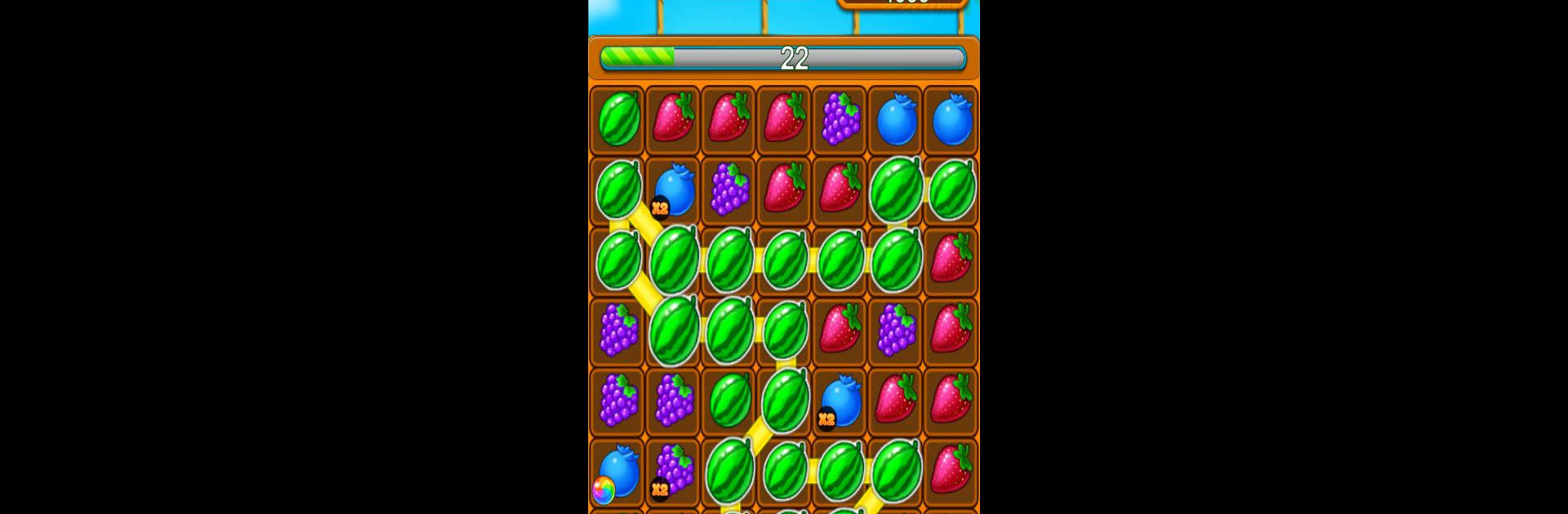
Percikan buah - Fruit Splash
Mainkan di PC dengan BlueStacks – platform Game-Game Android, dipercaya oleh lebih dari 500 juta gamer.
Halaman Dimodifikasi Aktif: Jul 16, 2025
Play Fruit Splash on PC or Mac
From the innovators and creators at Tap Run, Fruit Splash is another fun addition to the World of Casual games. Go beyond your mobile screen and play it bigger and better on your PC or Mac. An immersive experience awaits you.
About the Game
Looking for a casual game that’s relaxing, fun, and a little bit challenging? Fruit Splash from Tap Run is all about connecting juicy fruits and squeezing a bit of brainpower in the process. The vibe’s pretty chill, but don’t be fooled—some levels will have you pausing for an extra second or two. If you’re into matching colors, chasing high scores, or just zoning out for a good few minutes, you’ll probably enjoy what this one puts on your plate.
Game Features
- Bursting Colors: The screen just pops with a parade of fruits in every hue—think of it like a fruit salad exploded… in a good way.
- Super Simple Start: You can pretty much figure it out in seconds: just connect at least three of the same fruit. That doesn’t mean it’ll always be a breeze, though.
- Achievement Bonanza: There’s a whole bunch of quirky achievements to unlock, so if you love collecting stuff, you’ll stay busy.
- Two Ways to Play: Whether you’re in the mood for a no-pressure puzzle or the faster arcade pace, you can switch it up whenever you want.
- Friendly Competition: Climb the leaderboards and scope out how you stack up against friends—or just see how folks around the globe are doing.
- Snackable Sessions: Short levels make this a good pick for a quick break, and on BlueStacks, it’s especially smooth for playing on bigger screens.
Matching, connecting, and chasing scores? Fruit Splash keeps it light, colorful, and just competitive enough to keep you coming back.
Slay your opponents with your epic moves. Play it your way on BlueStacks and dominate the battlefield.
Mainkan Percikan buah - Fruit Splash di PC Mudah saja memulainya.
-
Unduh dan pasang BlueStacks di PC kamu
-
Selesaikan proses masuk Google untuk mengakses Playstore atau lakukan nanti
-
Cari Percikan buah - Fruit Splash di bilah pencarian di pojok kanan atas
-
Klik untuk menginstal Percikan buah - Fruit Splash dari hasil pencarian
-
Selesaikan proses masuk Google (jika kamu melewati langkah 2) untuk menginstal Percikan buah - Fruit Splash
-
Klik ikon Percikan buah - Fruit Splash di layar home untuk membuka gamenya




