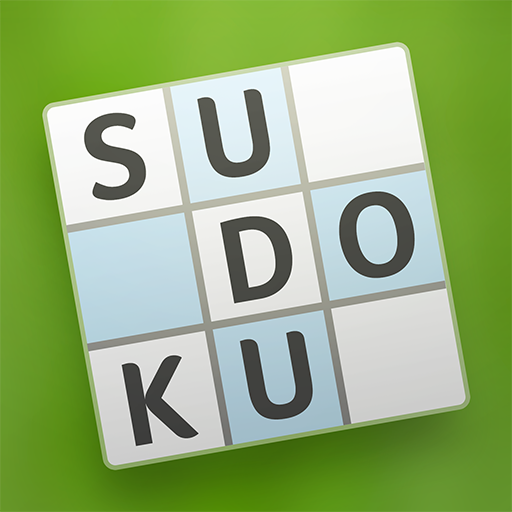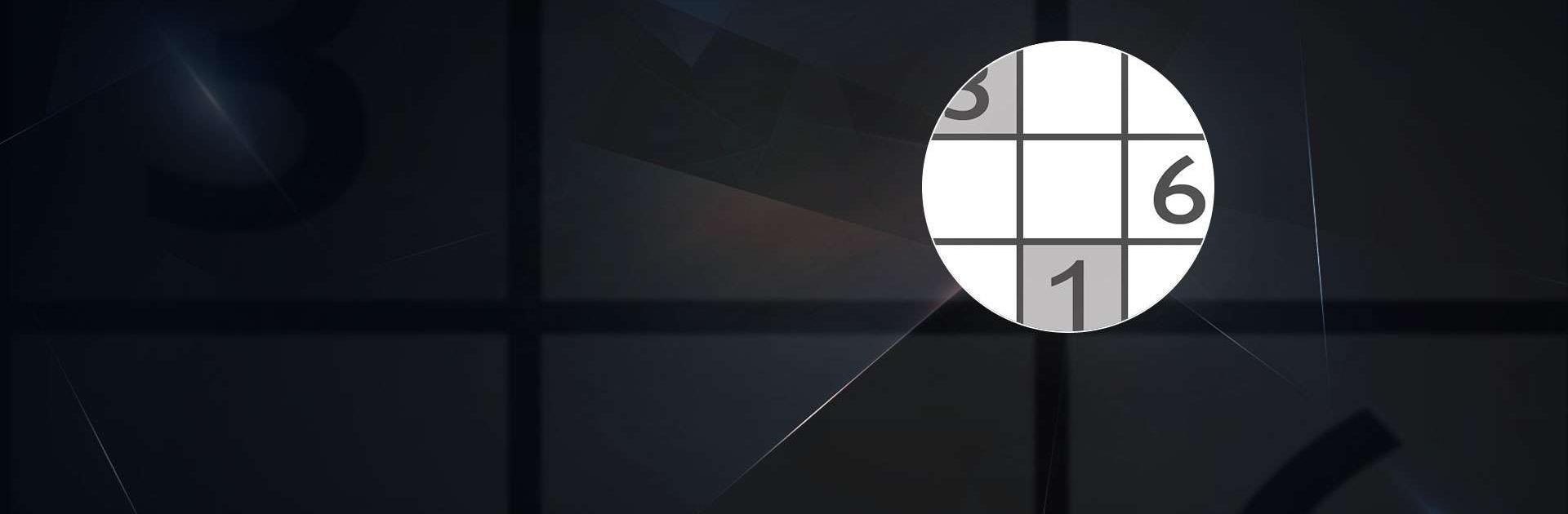
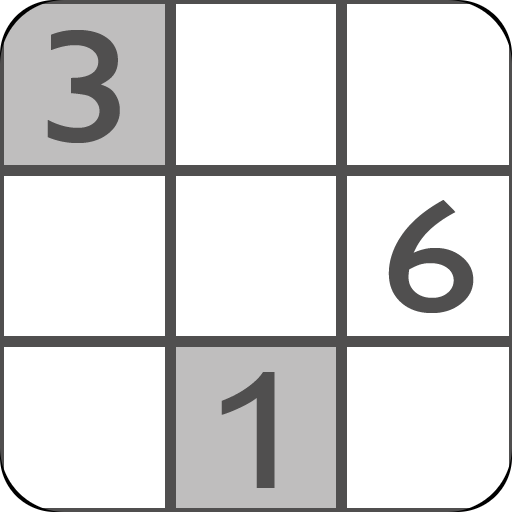
Sudoku
Mainkan di PC dengan BlueStacks – platform Game-Game Android, dipercaya oleh lebih dari 500 juta gamer.
Halaman Dimodifikasi Aktif: 20 Nov 2023
Play Sudoku on PC or Mac
Sudoku is a Puzzle game developed by genina.com. BlueStacks app player is the best platform to play this Android game on your PC or Mac for an immersive Android experience.
Download Sudoku on PC with BlueStacks and say goodbye to paper puzzles forever! This incredible app offers 4 difficulty levels, an intuitive interface, and all the functions you need right at your fingertips. Plus, if you get interrupted, don’t worry – your puzzle will be saved exactly as you left it.
Choose from 4 difficulty levels, enjoy 3 input modes, and make use of pencil marks with the auto fill/erase option. You can even customize the highlighting options and show digit counts. Sudoku has unlimited undo and redo, so you can make as many mistakes as you need to.
Sudoku offers intelligent hints that use only logic, two levels of automatic error checking, and the ability to submit your results online. Keep track of your top scores and check out your history whenever you want. It’s the ultimate Sudoku experience.
Challenge yourself, compete against others, and improve your skills with this addictive app. With Sudoku, every puzzle is a new opportunity to test your logic and have fun.
Download Sudoku on PC with BlueStacks and start enjoying the best Sudoku app around. Say hello to endless entertainment and say goodbye to paper puzzles.
Mainkan Sudoku di PC Mudah saja memulainya.
-
Unduh dan pasang BlueStacks di PC kamu
-
Selesaikan proses masuk Google untuk mengakses Playstore atau lakukan nanti
-
Cari Sudoku di bilah pencarian di pojok kanan atas
-
Klik untuk menginstal Sudoku dari hasil pencarian
-
Selesaikan proses masuk Google (jika kamu melewati langkah 2) untuk menginstal Sudoku
-
Klik ikon Sudoku di layar home untuk membuka gamenya