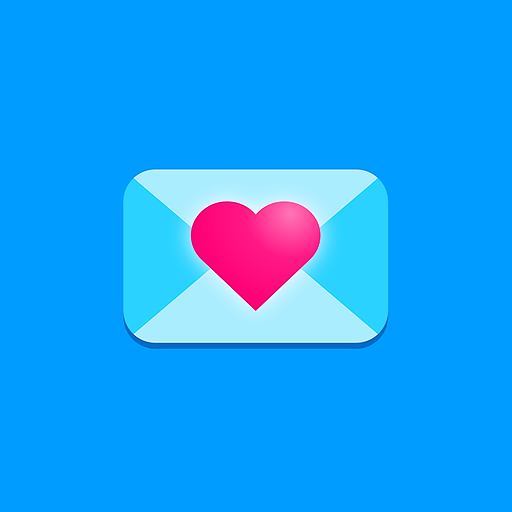starmatch
Juega en PC con BlueStacks: la plataforma de juegos Android, en la que confían más de 500 millones de jugadores.
Página modificada el: 15 nov 2023
Play starmatch on PC
2) reveal your star match
3) start chatting
---
VIP members only
• get instant replies
• 50% OFF all chats
• chat 24/7
• night mode
• 660 gems
• ad free
starmatch offers a weekly auto-renewing subscription
pricing may vary and actual charges may be converted to your local currency depending on the country of residence.
the subscription will automatically renew unless turned off in your apple account settings at least 24 hours before the current period ends. you can go to your account settings to manage your subscription and turn off auto-renew. your account will be charged when the purchase is confirmed. if you subscribe before your free trial ends, the rest of your free trial period will be forfeited as soon as your purchase is confirmed.
terms and conditions:
http://iconichearts.com/terms
privacy policy:
http://iconichearts.com/privacy
Juega starmatch en la PC. Es fácil comenzar.
-
Descargue e instale BlueStacks en su PC
-
Complete el inicio de sesión de Google para acceder a Play Store, o hágalo más tarde
-
Busque starmatch en la barra de búsqueda en la esquina superior derecha
-
Haga clic para instalar starmatch desde los resultados de búsqueda
-
Complete el inicio de sesión de Google (si omitió el paso 2) para instalar starmatch
-
Haz clic en el ícono starmatch en la pantalla de inicio para comenzar a jugar