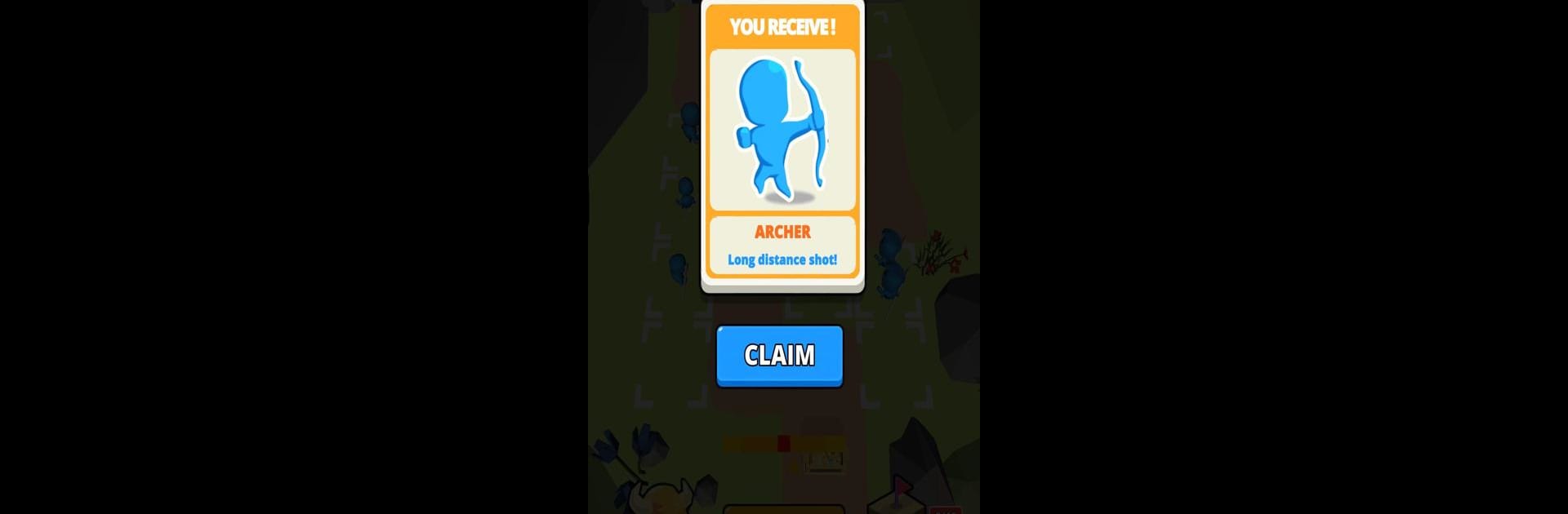
Tiny Battle
Juega en PC con BlueStacks: la plataforma de juegos Android, en la que confían más de 500 millones de jugadores.
Página modificada el: Oct 10, 2023
Play Tiny Battle on PC or Mac
Step into the World of Tiny Battle, a thrilling Casual game from the house of IEC Games. Play this Android game on BlueStacks App Player and experience immersive gaming on PC or Mac.
About the Game
Tiny Battle from IEC Games is a casual game where the action kicks in right away—you’re in charge of keeping your treasure safe, and the only thing standing between your loot and waves of sneaky enemies? Your own little army that you get to shape and upgrade. It’s easy to learn but gets just the right amount of challenging as you go, making every round feel a bit different. Think quick battles, a playful vibe, and that one-more-round feeling that’s hard to ignore.
Game Features
-
Troop Merging
Take your basic units and combine them to create powerful heroes. Got a bunch of rookie troops? Fuse them together—it’s almost like magic, but with more swords and shields. -
Strategic Defense
Every level throws new threats your way. It’s up to you to pick which units to beef up or where to post your strongest defenders. There’s a good mix of thinking on your feet and planning ahead. -
Endless Enemy Waves
The enemies don’t just stop coming. Each wave gets a bit tougher, so you always need to tweak your approach. If you’re into testing new strategies on the fly, you’ll love this. -
Quick, Satisfying Rounds
No long waiting or complicated tutorials here. Matches are fast-paced and keep things interesting from start to finish. -
Bright and Simple Visuals
The look is fun and easy on the eyes—nothing fancy, just clear designs that let you focus on the action. Perfect for casual gaming sessions. -
Optimized for BlueStacks
If you want to try Tiny Battle on a bigger screen, it runs well with BlueStacks, making the action pop even more while you plan your next move.
Start your journey now. Download the game on BlueStacks, invite your friends, and march on a new adventure.
Juega Tiny Battle en la PC. Es fácil comenzar.
-
Descargue e instale BlueStacks en su PC
-
Complete el inicio de sesión de Google para acceder a Play Store, o hágalo más tarde
-
Busque Tiny Battle en la barra de búsqueda en la esquina superior derecha
-
Haga clic para instalar Tiny Battle desde los resultados de búsqueda
-
Complete el inicio de sesión de Google (si omitió el paso 2) para instalar Tiny Battle
-
Haz clic en el ícono Tiny Battle en la pantalla de inicio para comenzar a jugar

