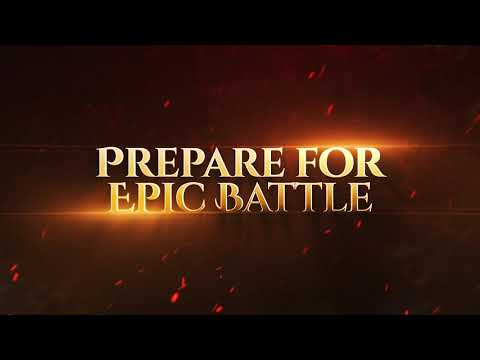War and Honor
Play on PC with BlueStacks – the Android Gaming Platform, trusted by 500M+ gamers.
Page Modified on: January 6, 2020
Play War and Honor on PC
This is the most interesting MMORPG
- Unique gameplay to unlock your exclusive skills by completing missions and clearing dungeons
- Awesome costume, free to customize your character, make you have the best unique outfit on the battlefield.
- Define your own mount forms, change your pet appearance, make your conque journey legendary.
The fairest global real-time PVP
In the arena, technology is everything for you! Feel free to control the character, experience the exciting battle, and use your excellent game skills to win the first throne of the arena! your precious rewards are waiting ahead.
Social interaction experience
Enjoy a colorful multiplayer experience, join a guild, make friends, cope with the coming challenges, or share a common enemy in the game. A variety of exciting interactions make you feel immersive.
Best events never STOP!
Download now and get free diamond rewards, as well as a variety of exciting activities waiting for you to participate, the stronger you are, the gifts are more you get!
¦¦ Official Community Websites ¦¦
Facebook: @war and honor
[Configuring Permissions]
- Storage: Requires access to storage to attach files for Community Board, FAQ, and 1:1 Inquiry.
* War and Honor have been developed to run on Android 6.0 and above with selective app permissions. If you're using a device with an Android version under 6.0, contact your device's customer support to see if they offer upgrades to your operating system. After upgrading you may want to manage the selective app permissions, which you can do from your device's settings menu.
[Manage and Revoke Permissions]
- Android 6.0 and above: Device Settings > Apps > Choose App > App Settings > Permissions
- Android 6.0 and under: Revoke permissions by deleting the app
Play War and Honor on PC. It’s easy to get started.
-
Download and install BlueStacks on your PC
-
Complete Google sign-in to access the Play Store, or do it later
-
Look for War and Honor in the search bar at the top right corner
-
Click to install War and Honor from the search results
-
Complete Google sign-in (if you skipped step 2) to install War and Honor
-
Click the War and Honor icon on the home screen to start playing