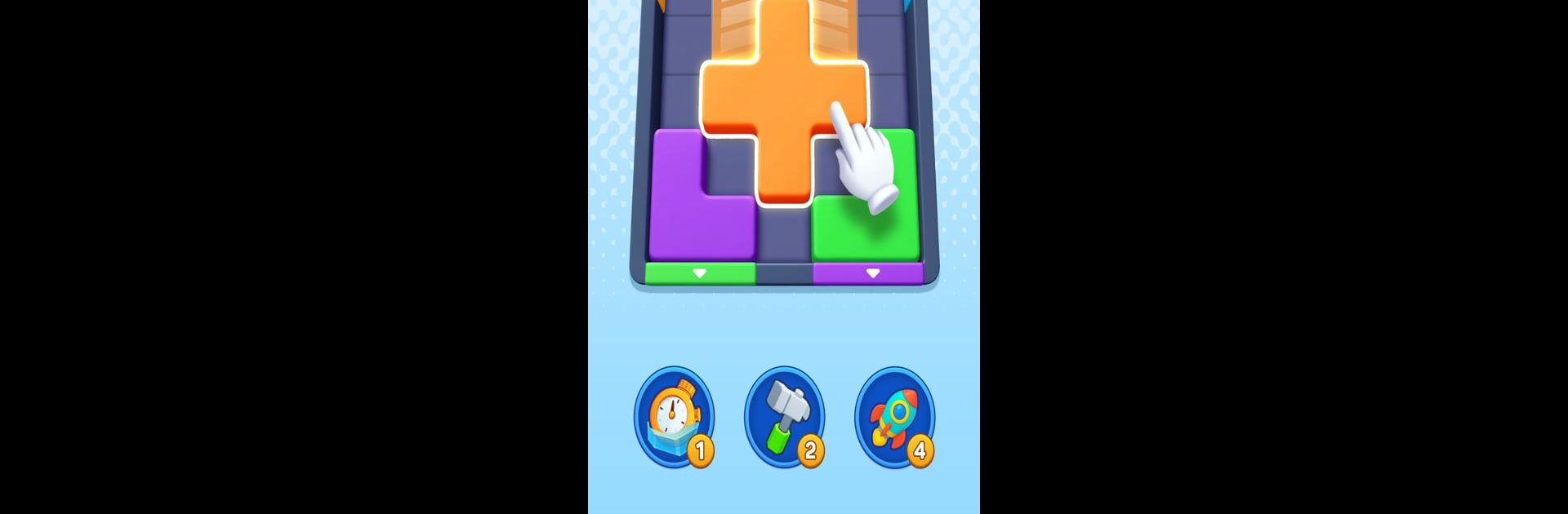
Color Block Buster
Juega en PC con BlueStacks: la plataforma de juegos Android, en la que confían más de 500 millones de jugadores.
Página modificada el: Aug 28, 2025
Play Block Buster on PC or Mac
Step into the World of Block Buster, a thrilling Puzzle game from the house of iKame Games – Zego Studio. Play this Android game on BlueStacks App Player and experience immersive gaming on PC or Mac.
About the Game
Block Buster from iKame Games – Zego Studio isn’t your everyday puzzle game—it’s got a whole extra dimension, literally! Imagine sliding vibrant blocks around twisting 3D paths, plotting your next clever move, and feeling that rush when a tricky puzzle finally clicks into place. Whether you live for brainteasers or just like to chill with a casual challenge, this one keeps your mind buzzing and your fingers moving.
Game Features
-
Wild 3D Block Action
These aren’t flat puzzles; you’ll be spinning, stacking, and sliding colorful blocks in eye-catching 3D arenas. The visuals pop, and each level throws something a little different your way. -
Tricky Levels That Keep Changing
No two puzzles are quite the same. As you work through hundreds of stages, expect new mechanics, twists, and layouts to appear when you least expect them. -
Think Fast—Strategy Required
It’s not just about moving blocks; you’ll need to plan your path, manage tight spaces, and make every move count. Some levels really make you stop and think. -
Smooth, Responsive Controls
The game’s touch controls are intuitive and fast, but using BlueStacks to play on your PC takes things up a notch. Clicking and dragging blocks with a mouse feels especially satisfying. -
Big Rewards and Unlockables
Crush those puzzles and you’ll rack up rewards, unlock new modes, and discover tougher, more complex stages as you progress. -
Satisfying for All Kinds of Players
Whether you’re a puzzle veteran or just dipping your toes into the genre, Block Buster dishes out the right mix of challenge and that “oh heck yeah” feeling when it all works out. If you enjoy block puzzles or strategy games, this one’s ready for you.
Start your journey now. Download the game on BlueStacks, invite your friends, and march on a new adventure.
Juega Color Block Buster en la PC. Es fácil comenzar.
-
Descargue e instale BlueStacks en su PC
-
Complete el inicio de sesión de Google para acceder a Play Store, o hágalo más tarde
-
Busque Color Block Buster en la barra de búsqueda en la esquina superior derecha
-
Haga clic para instalar Color Block Buster desde los resultados de búsqueda
-
Complete el inicio de sesión de Google (si omitió el paso 2) para instalar Color Block Buster
-
Haz clic en el ícono Color Block Buster en la pantalla de inicio para comenzar a jugar



