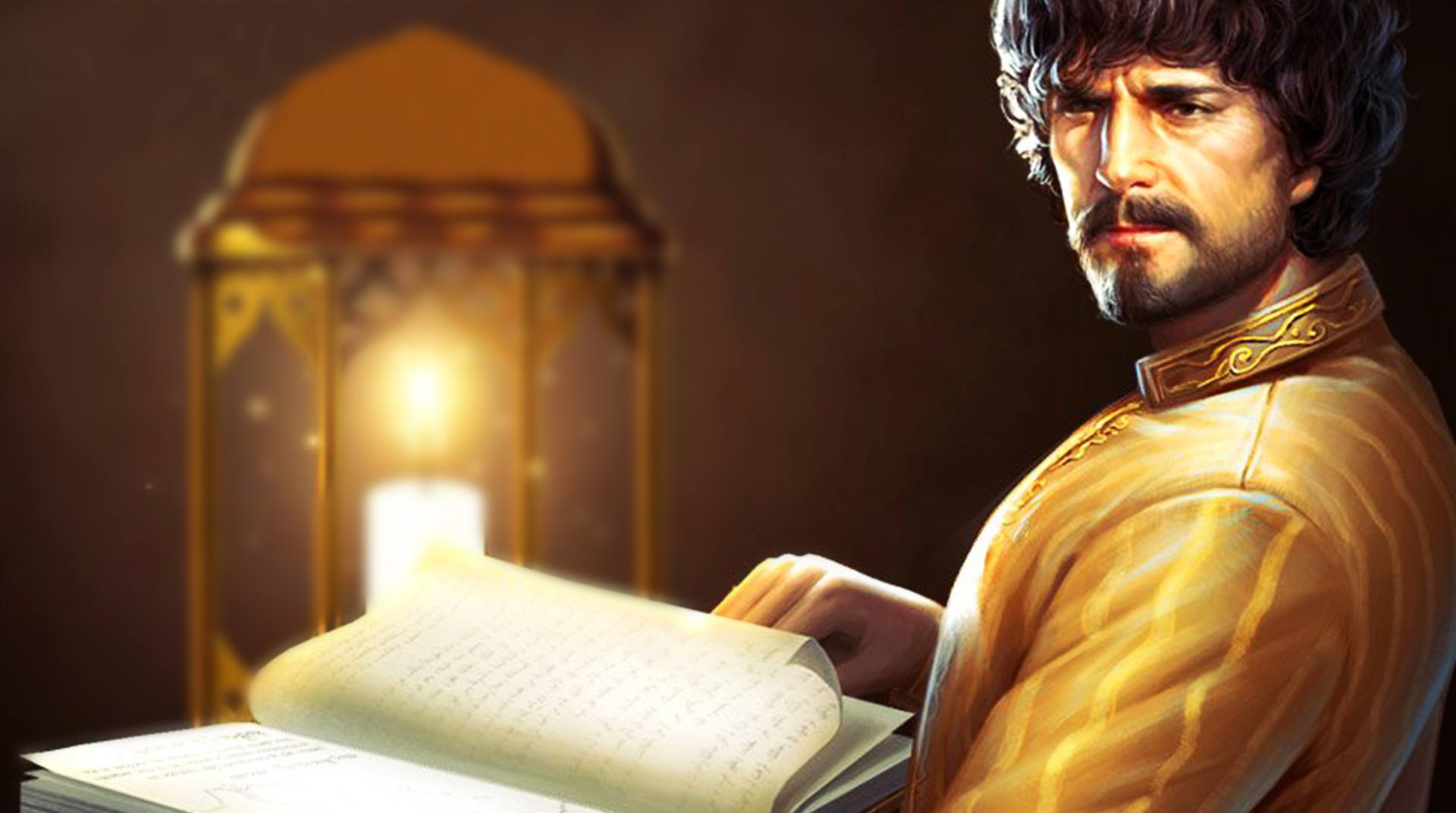

Glorious Century
Juega en PC con BlueStacks: la plataforma de juegos Android, en la que confían más de 500 millones de jugadores.
Página modificada el: 9 de diciembre de 2019
Play Glorious Century on PC or Mac
The nation has been ripped asunder; power is now distributed amongst numerous warlords who have established separate city-fortresses. Are you the person who can stop the mayhem and unite the different lords under your banner? Build a powerful empire through political strategy and the might of your fist in enthralling battles that take place in real-time. Make a name for yourself and call upon influential heroes and generals to aid you in your quest for dominance. Forge alliances with other players. Link your cities and combine your forces to create a partnership that will strike fear in the hearts of your foes. But be wary, some players might look to lure you into a sense of complacency, earning your trust before betraying you in an act of political treachery. You will need all of your tactical and strategic acumen to attain absolute victory. Set up formations for your infantry, archers, and cavalry and conquer the world in intriguing mind games.
Juega Glorious Century en la PC. Es fácil comenzar.
-
Descargue e instale BlueStacks en su PC
-
Complete el inicio de sesión de Google para acceder a Play Store, o hágalo más tarde
-
Busque Glorious Century en la barra de búsqueda en la esquina superior derecha
-
Haga clic para instalar Glorious Century desde los resultados de búsqueda
-
Complete el inicio de sesión de Google (si omitió el paso 2) para instalar Glorious Century
-
Haz clic en el ícono Glorious Century en la pantalla de inicio para comenzar a jugar

