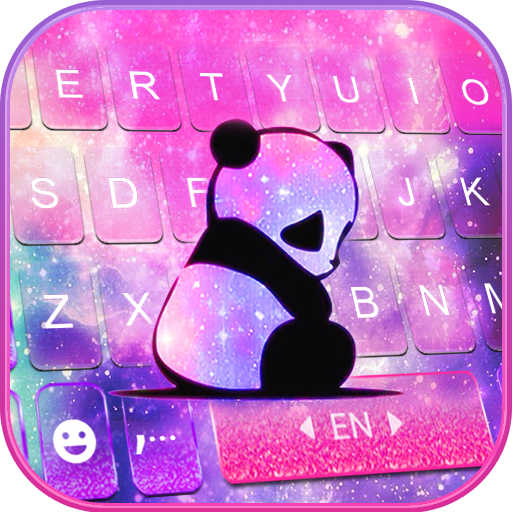Sweet Dream Catcher Tema de teclado
Juega en PC con BlueStacks: la plataforma de juegos Android, en la que confían más de 500 millones de jugadores.
Página modificada el: 22 de marzo de 2020
Play Sweet Dream Catcher Keyboard Theme on PC
★ Voice input;
★ Gesture typing;
★ Advanced auto-correct & auto-suggest engine;
★ Stylish Keyboard Sticker and Emoji Arts;
★ Integrated emoji & word predictions;
★ Clipboard for multiple fast copy and paste;
★ A lot more new features improving your typing wishing you to experience.
Sweet Dream Catcher Keyboard Theme help you! Take the Sweet Dream Catcher keyboard and have your splendid experience now!
⚙️How to Use Sweet Dream Catcher Keyboard Theme:
✔ Download Sweet Dream Catcher Keyboard Theme from Play Store and open it;
✔ Click the APPLY button or the preview picture of Sweet Dream Catcher Keyboard Theme;
✔ Bravo! You have installed and applied Sweet Dream Catcher Keyboard Theme;
✔ Press on Finish & enjoy the Sweet Dream Catcher Keyboard app.
💯Our Keyboard provides amount of free and perfect stylish & fashion keyboard HD wallpapers to decorate your phone background:
(You can get Unicorn🦄 ,skull ☠️, flower🌹,rainbow🌈 , car 🚘,neon🚦,love❤️,girl🧚, dragon🐲, sport⚽️,panda🐼,cat🐱, green, gold, cartoon, anime, 3d, lion, clown, pink, red, black,purple, soccer, wolf, graffiti Life,white, blue, music, etc. and find all your favorite topics in Store.)
We usually update NEW themes third a week. Please keep your attention on our Store frequently.
Once you have selected all the features we guarantee you will get a fully functional keypad that will look amazing, work fast and is very safe! No data is collected and stored when you use the Sweet Dream Catcher Keyboard.
Add Sweet Dream Catcher Keyboard Theme in your phone! Let Sweet Dream Catcher Keyboard Theme show its unique charm, your phone can be really different with Sweet Dream Catcher Keyboard Theme. Feeling attractive now? Install Sweet Dream Catcher Keyboard Theme and apply now!
Juega Sweet Dream Catcher Tema de teclado en la PC. Es fácil comenzar.
-
Descargue e instale BlueStacks en su PC
-
Complete el inicio de sesión de Google para acceder a Play Store, o hágalo más tarde
-
Busque Sweet Dream Catcher Tema de teclado en la barra de búsqueda en la esquina superior derecha
-
Haga clic para instalar Sweet Dream Catcher Tema de teclado desde los resultados de búsqueda
-
Complete el inicio de sesión de Google (si omitió el paso 2) para instalar Sweet Dream Catcher Tema de teclado
-
Haz clic en el ícono Sweet Dream Catcher Tema de teclado en la pantalla de inicio para comenzar a jugar