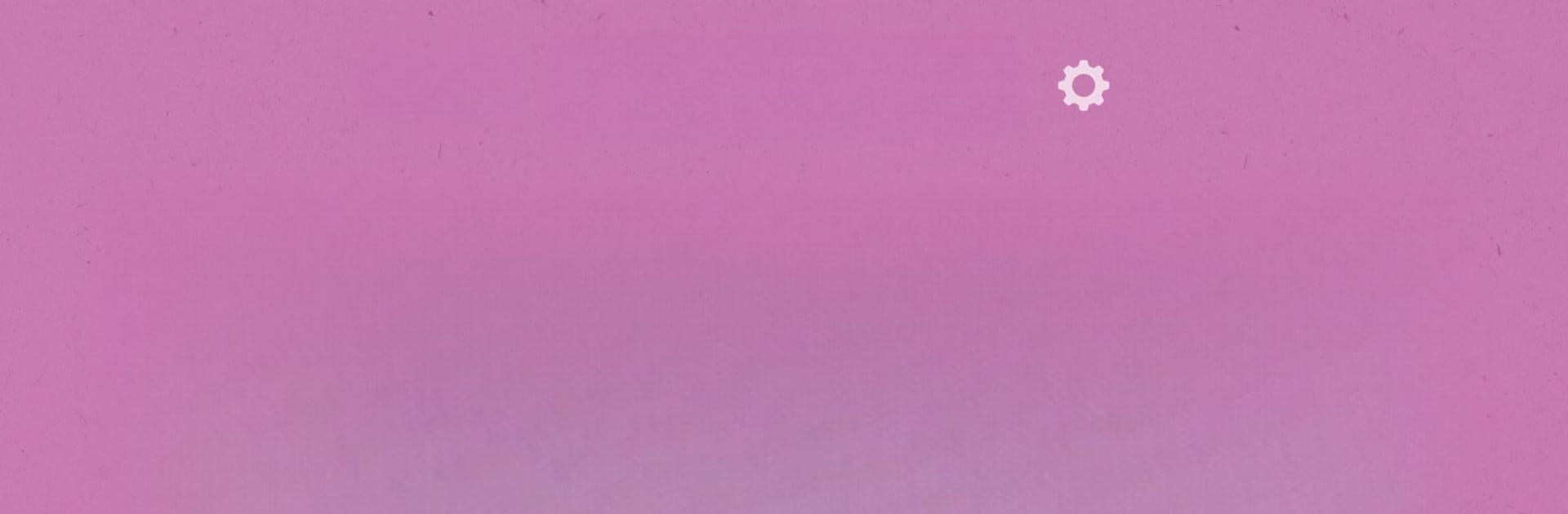
Tile Link - Match & Connect
Mainkan di PC dengan BlueStacks – platform Game-Game Android, dipercaya oleh lebih dari 500 juta gamer.
Halaman Dimodifikasi Aktif: Apr 23, 2025
Play Tile Link on PC or Mac
Tile Link brings the Puzzle genre to life, and throws up exciting challenges for gamers. Developed by Bubble Shooter Artworks, this Android game is best experienced on BlueStacks, the World’s #1 app player for PC and Mac users.
About the Game
If you’re looking for a laid-back way to challenge your brain, Tile Link might just be your next go-to game. Built by Bubble Shooter Artworks, this Puzzle game is all about matching colorful tiles, putting your memory and logic to the test in the most satisfying way. Whether you’ve got ten minutes while waiting in line or want to chill on the couch with something low-pressure, this one’s super easy to pick up and keeps you coming back for just one more round.
Game Features
-
Simple Tile Matching
Just tap to link two or more matching tiles side by side and watch them disappear. Got a longer chain? Bigger the match, the bigger the blast. -
Loads of Levels
There are literally hundreds of unique puzzles—so running out of challenges isn’t happening any time soon. -
Powerful Boosters
Some tiles are tricky, but special boosters help you clear the way when things get a bit tough. -
Play Anywhere
Don’t worry about Wi-Fi. Tile Link plays just fine online or offline, so it’s available anytime boredom strikes. -
Perfect for All Ages
The rules aren’t complicated, so it’s a good pick for family game night or casual solo play. -
Brain-Training Fun
Every puzzle is designed to stretch your strategic thinking. Gotta plan those moves if you want to clear the board. -
Smooth Experience on BlueStacks
If you enjoy your games on a bigger screen, Tile Link works well through BlueStacks too. Great for those moments when you want mouse and keyboard controls. -
Casual, Relaxing Vibe
No timers breathing down your neck, just colorful tiles and lots of relaxing gameplay—win or lose, it’s always mellow.
Get ready for a buttery smooth, high-performance gaming action only on BlueStacks.
Mainkan Tile Link - Match & Connect di PC Mudah saja memulainya.
-
Unduh dan pasang BlueStacks di PC kamu
-
Selesaikan proses masuk Google untuk mengakses Playstore atau lakukan nanti
-
Cari Tile Link - Match & Connect di bilah pencarian di pojok kanan atas
-
Klik untuk menginstal Tile Link - Match & Connect dari hasil pencarian
-
Selesaikan proses masuk Google (jika kamu melewati langkah 2) untuk menginstal Tile Link - Match & Connect
-
Klik ikon Tile Link - Match & Connect di layar home untuk membuka gamenya


