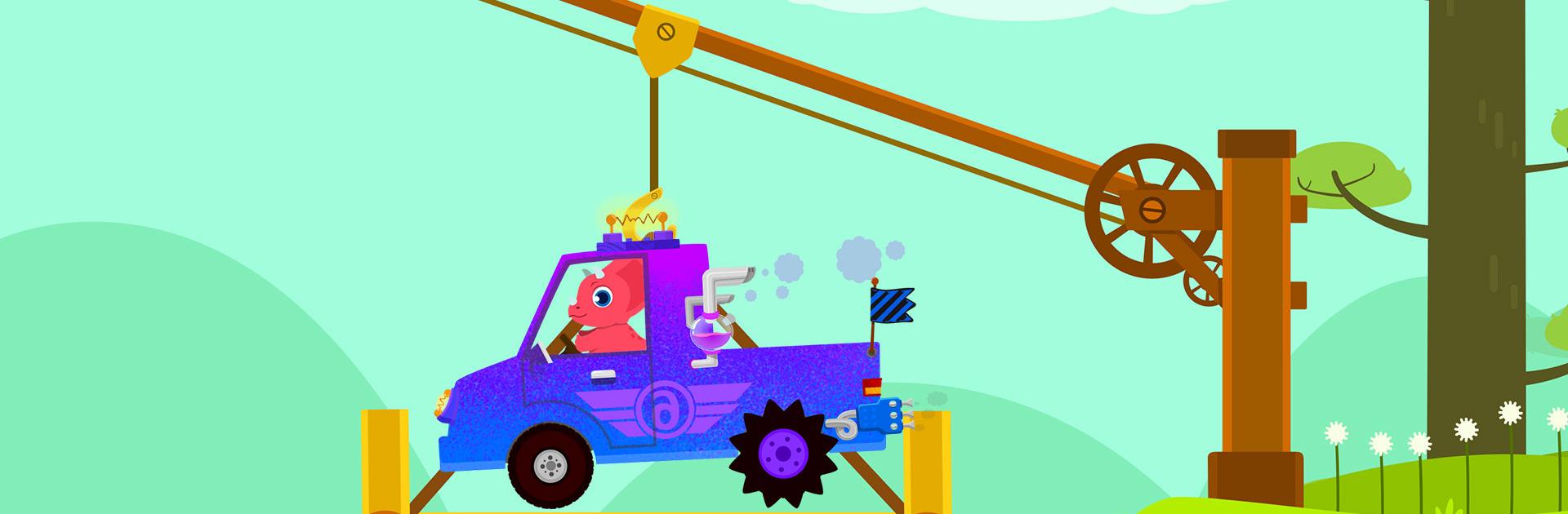
Dinosaur Car - Games for kids
Play on PC with BlueStacks – the Android Gaming Platform, trusted by 500M+ gamers.
Page Modified on: Aug 11, 2023
Play Dinosaur Car - Games for kids on PC
Dinosaur Car – Games for kids is a racing game developed by Yateland – Learning Games For Kids. BlueStacks app player is the best platform (emulator) to play this Android game on your PC or Mac for an immersive gaming experience!
Play Dinosaur Car – Games for kids on PC and enjoy this single-player casual racing game from the large and gorgeous display on your PC! Are you ready to embark on a mind-blowing adventure? Get on board now!
In the Dinosaur Car – Games for kids PC game, you embark on an adventure where you design a car and explore exotic islands. Navigate the exotic islands with your little dinosaur as the driver and discover your way around the islands’ numerous obstacles.
Choose any sports car you want, from SUVs to trucks and classic cars, and customize it to your liking by painting and brushing! Use the map to guide your little dinosaur and explore places like cities, mountains, parks, and more!
Relax and unwind with 6 different scenes and more than 40 animations and collect many treasures as you advance. Choose your car, enter the world of adventure, and win many treasures! Are you ready?
Download Dinosaur Car – Games for kids on PC to play this exciting single player casual racing game.
Play Dinosaur Car - Games for kids on PC. It’s easy to get started.
-
Download and install BlueStacks on your PC
-
Complete Google sign-in to access the Play Store, or do it later
-
Look for Dinosaur Car - Games for kids in the search bar at the top right corner
-
Click to install Dinosaur Car - Games for kids from the search results
-
Complete Google sign-in (if you skipped step 2) to install Dinosaur Car - Games for kids
-
Click the Dinosaur Car - Games for kids icon on the home screen to start playing

