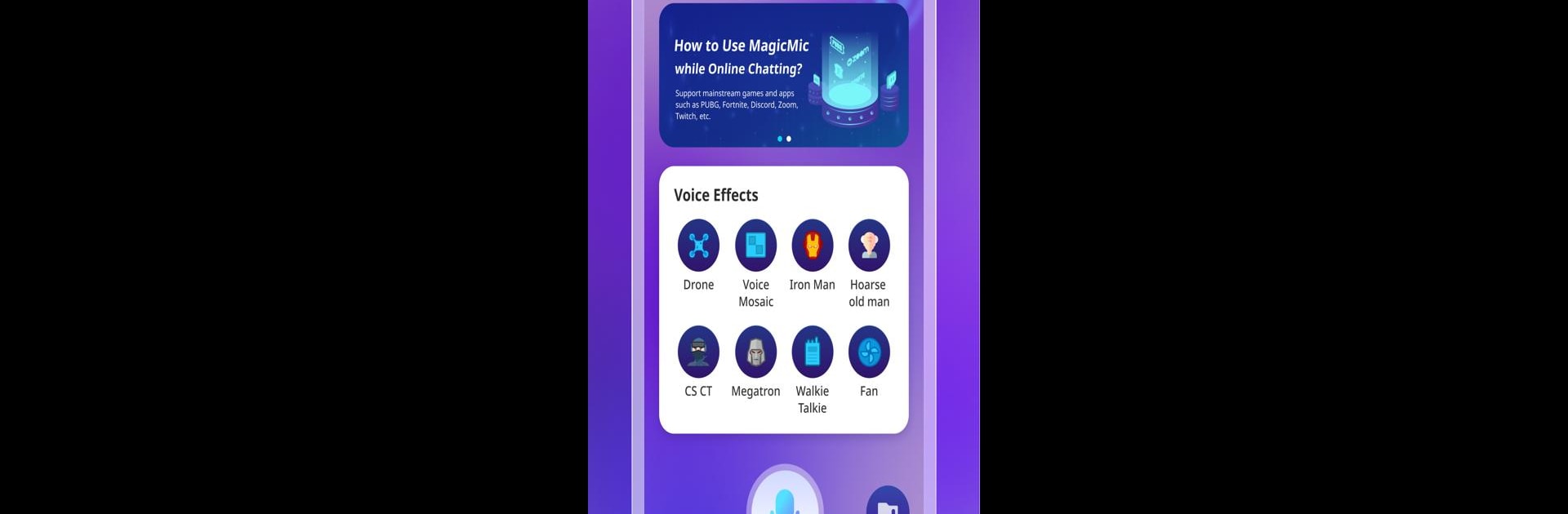
Pengubah Suara-MagicMic
Mainkan di PC dengan BlueStacks – platform Game-Game Android, dipercaya oleh lebih dari 500 juta gamer.
Halaman Dimodifikasi Aktif: Sep 1, 2025
Run MagicMic - Voice Changer on PC or Mac
Get freedom from your phone’s obvious limitations. Use MagicMic – Voice Changer, made by Shenzhen iMyfone Technology Co., Ltd., a Music & Audio app on your PC or Mac with BlueStacks, and level up your experience.
MagicMic is one of those voice changer apps that really goes all-in with options. There are hundreds of different AI voice models built in—anything from classic male or female voices to cartoon characters, celebrities, and that kind of robotic sci-fi stuff. The soundboard’s huge too, so if someone’s looking for those meme noises—like the dramatic “dun dun duuun” or silly Halloween and Christmas jingles—they’re all covered. It even lets you play around with recording your own voice and instantly turning it into something totally different, which is actually kind of fun if you want to prank friends during calls or drop some wild audio in a chat.
What stands out is how smooth the whole thing works, even when running it through BlueStacks on a PC. The layout feels really straightforward; you choose a voice or effect, hit record, or upload any audio file, and it takes care of the rest. No need to tinker with a bunch of settings to get the effect to sound good. There’s a floating window too, so it’s easy to keep the app on hand while playing games or chatting without needing to bring up the full main window each time. For anyone wanting to experiment with different voices—maybe to avoid using their real voice online, set the mood during games, or just goof around—the range here keeps it fresh. Even the background noise reduction feature helps keep things clear, so the changes don’t come out all messy. If changing up how you sound or adding effects is appealing, MagicMic makes it pretty easy to get creative.
Big screen. Bigger performance. Use BlueStacks on your PC or Mac to run your favorite apps.
Mainkan Pengubah Suara-MagicMic di PC Mudah saja memulainya.
-
Unduh dan pasang BlueStacks di PC kamu
-
Selesaikan proses masuk Google untuk mengakses Playstore atau lakukan nanti
-
Cari Pengubah Suara-MagicMic di bilah pencarian di pojok kanan atas
-
Klik untuk menginstal Pengubah Suara-MagicMic dari hasil pencarian
-
Selesaikan proses masuk Google (jika kamu melewati langkah 2) untuk menginstal Pengubah Suara-MagicMic
-
Klik ikon Pengubah Suara-MagicMic di layar home untuk membuka gamenya




