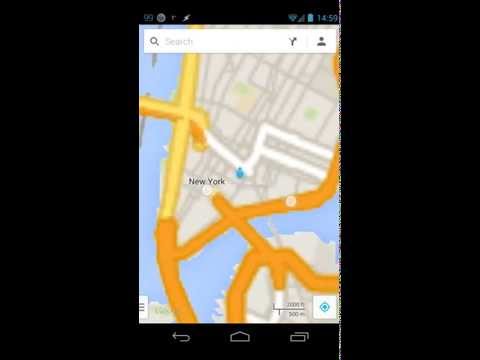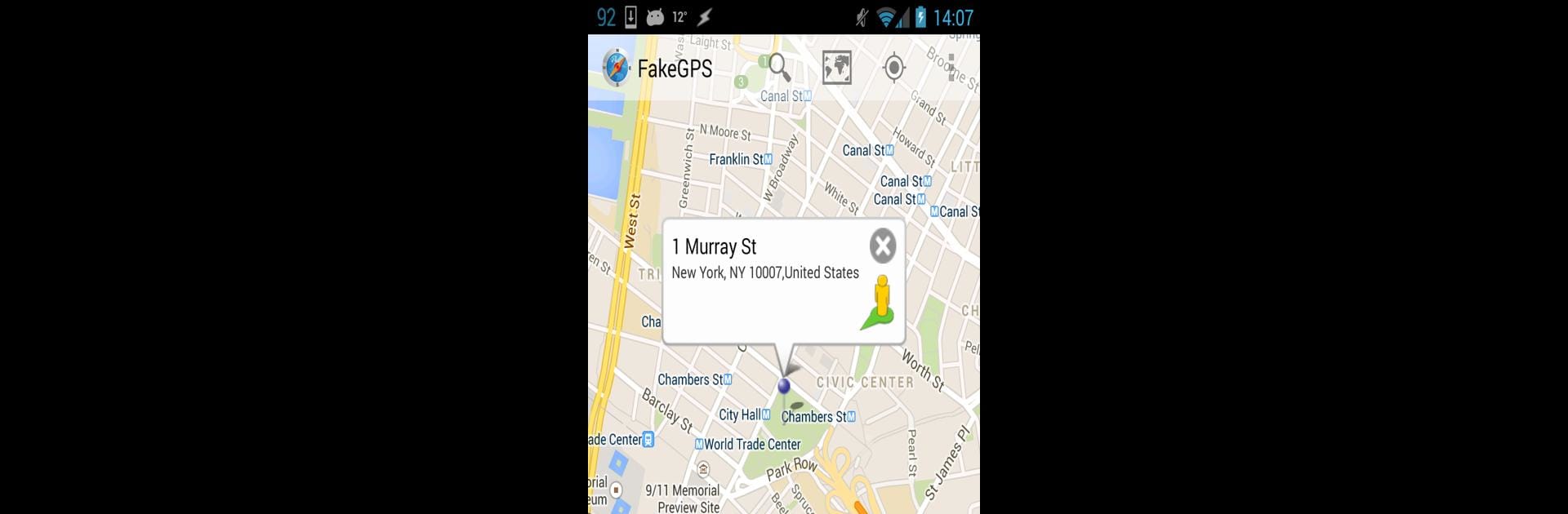

Fake GPS Go Location Spoofer
เล่นบน PC ผ่าน BlueStacks - Android Gaming Platform ที่ได้รับความไว้วางใจจากเกมเมอร์ 500 ล้านคนทั่วโลก
Page Modified on: Oct 11, 2018
Run Fake GPS Go Location Spoofer on PC or Mac
Why limit yourself to your small screen on the phone? Run Fake GPS Go Location Spoofer, an app by JIB Software UG (haftungsbeschränkt), best experienced on your PC or Mac with BlueStacks, the world’s #1 Android emulator.
About the App
Fake GPS Go Location Spoofer by JIB Software UG (haftungsbeschränkt) is an entertainment app that allows you to change your phone’s location without actually moving. Simply double-tap on the map, pick your fake location, hit play, and watch your GPS details switch to wherever you want. It’s perfect for geotagging old photos or sharing your “location” with friends—even when your phone is acting up or the battery’s nearly out. Just don’t forget to adjust your location settings for optimal results!
App Features
-
Fake GPS Go Expert Mode: Offers advanced features to customize your spoofing experience.
-
History & Favorites: Easily access and manage previously used or preferred locations.
-
Custom Settings: Tweak update intervals, speed, altitude, and even hide the app icon for a seamless experience.
-
Radius Movement: Simulate moving around a specific area wirelessly.
-
Improved Interface & Spoofing: Enjoy a user-friendly interface designed for effective location spoofing.
-
Mock Location Support: Supports rooted devices to enhance spoofer reliability.
Don’t forget, for enhanced usability, some features sync smoothly with BlueStacks. If questions arise, contact support directly, rather than through app reviews.
Switch to BlueStacks and make the most of your apps on your PC or Mac.
เล่น Fake GPS Go Location Spoofer บน PC ได้ง่ายกว่า
-
ดาวน์โหลดและติดตั้ง BlueStacks บน PC ของคุณ
-
ลงชื่อเข้าใช้แอคเคาท์ Google เพื่อเข้าสู่ Play Store หรือทำในภายหลัง
-
ค้นหา Fake GPS Go Location Spoofer ในช่องค้นหาด้านขวาบนของโปรแกรม
-
คลิกเพื่อติดตั้ง Fake GPS Go Location Spoofer จากผลการค้นหา
-
ลงชื่อเข้าใช้บัญชี Google Account (หากยังไม่ได้ทำในขั้นที่ 2) เพื่อติดตั้ง Fake GPS Go Location Spoofer
-
คลิกที่ไอคอน Fake GPS Go Location Spoofer ในหน้าจอเพื่อเริ่มเล่น