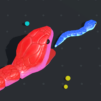Black Hole: Eat the world!
Juega en PC con BlueStacks: la plataforma de juegos Android, en la que confían más de 500 millones de jugadores.
Página modificada el: Jun 17, 2025
Play Black Hole: Eat the world! on PC or Mac
Step into the World of Black Hole: Eat the world!, a thrilling Arcade game from the house of Indiez Global Pte. Ltd.. Play this Android game on BlueStacks App Player and experience immersive gaming on PC or Mac.
So, Black Hole: Eat the world! is one of those games where you just become this giant hole that rolls around sucking up everything in sight. It starts off with small stuff, like traffic cones or bushes, but pretty quickly, cars, people, and even big buildings are fair game. It’s set in these bustling city scenes, and as the hole gets bigger, the chaos turns up a notch—suddenly whole blocks are disappearing, and the feeling is honestly a mix between relaxing and just slightly ridiculous. There’s a weird satisfaction to cleaning out entire city streets in seconds.
There’s usually a bit of competition—sometimes you’re racing against other holes to see who can eat the most, or just clearing the stage solo for coins and upgrades. It runs smoothly on PC with BlueStacks, which actually makes the snacky destruction feel even cleaner. The rounds are quick and it’s super easy to dip in for a few minutes between other stuff. It’s simple, bright, and doesn’t get old as fast as you’d think since the cities and challenges keep switching up. If someone’s into games where the main mechanic is literally eating the world piece by piece, this one has that down. It sits somewhere between mildly strategic and just mindless fun, with enough challenge to keep going for “just one more round.”
Slay your opponents with your epic moves. Play it your way on BlueStacks and dominate the battlefield.
Juega Black Hole: Eat the world! en la PC. Es fácil comenzar.
-
Descargue e instale BlueStacks en su PC
-
Complete el inicio de sesión de Google para acceder a Play Store, o hágalo más tarde
-
Busque Black Hole: Eat the world! en la barra de búsqueda en la esquina superior derecha
-
Haga clic para instalar Black Hole: Eat the world! desde los resultados de búsqueda
-
Complete el inicio de sesión de Google (si omitió el paso 2) para instalar Black Hole: Eat the world!
-
Haz clic en el ícono Black Hole: Eat the world! en la pantalla de inicio para comenzar a jugar