
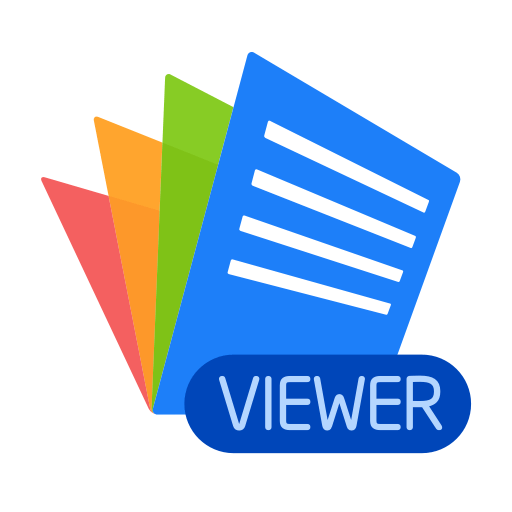
Polaris Viewer - PDF, Docs, Sheets, Slide Reader
Juega en PC con BlueStacks: la plataforma de juegos Android, en la que confían más de 500 millones de jugadores.
Página modificada el: 23 de diciembre de 2019
Play Polaris Viewer - PDF, Docs, Sheets, Slide Reader on PC
Supporting global languages : English, Korean, Japanese, German, Russian, Indonesian, Brazilian Portuguese
■ Supported formats ■
• Microsoft Word : DOC, DOCX
• Microsoft Excel : XLS, XLSX
• Microsoft Powerpoint : PPT, PPTX, PPS, PPSX
• Other documents and files : PDF, TXT, ODT, Zip
■ Main functions ■
Mobile optimized document viewer : Supporting must-have functions to easily view the documents in Mobile.
• Landscape mode / Portrait mode / Multiwindow mode
• View per page, View in a row
• Able to dim the screen and choose background (Providing Night mode and Paper texture)
• Suupporting text copy function in document
• [NEW] Supporting text to speech function (Reading from the beginning or now)
• [NEW] Supporting uncompress Zip files
Smart document managing : Supporting the functions for managing various documents more efficiently.
• Able to check all the documents in My device storage, SD Card and various cloud storages.
( * Supporting Google Drive, OneDrive, Dropbox)
• Able to manage main documents seperately through bookmark settings.
• Support various sorting methods. (Name order / Date order / Size order etc)
• Support view function per document format.
• Able to search document you need through search function.
[Information about permission]
• WRITE_EXTERNAL_STORAGE : This permission is needed when reading a document saved in Android SD card.
• READ_EXTERNAL_STORAGE : This permission is needed when reading a document saved in Android SD card or moving a document in other storage to SD card.
• GET_ACCOUNTS : This permission is needed when connect with Google Drive.
■ Note ■
• Homepage : Polarisoffice.com
• Facebook : facebook.com/polarisofficekorea
• Youtube : youtube.com/user/infrawareinc
• Inquiry : support@polarisoffice.com
• Terms and Conditions and Privacy Policy : www.polarisoffice.com/privacy
Juega Polaris Viewer - PDF, Docs, Sheets, Slide Reader en la PC. Es fácil comenzar.
-
Descargue e instale BlueStacks en su PC
-
Complete el inicio de sesión de Google para acceder a Play Store, o hágalo más tarde
-
Busque Polaris Viewer - PDF, Docs, Sheets, Slide Reader en la barra de búsqueda en la esquina superior derecha
-
Haga clic para instalar Polaris Viewer - PDF, Docs, Sheets, Slide Reader desde los resultados de búsqueda
-
Complete el inicio de sesión de Google (si omitió el paso 2) para instalar Polaris Viewer - PDF, Docs, Sheets, Slide Reader
-
Haz clic en el ícono Polaris Viewer - PDF, Docs, Sheets, Slide Reader en la pantalla de inicio para comenzar a jugar



